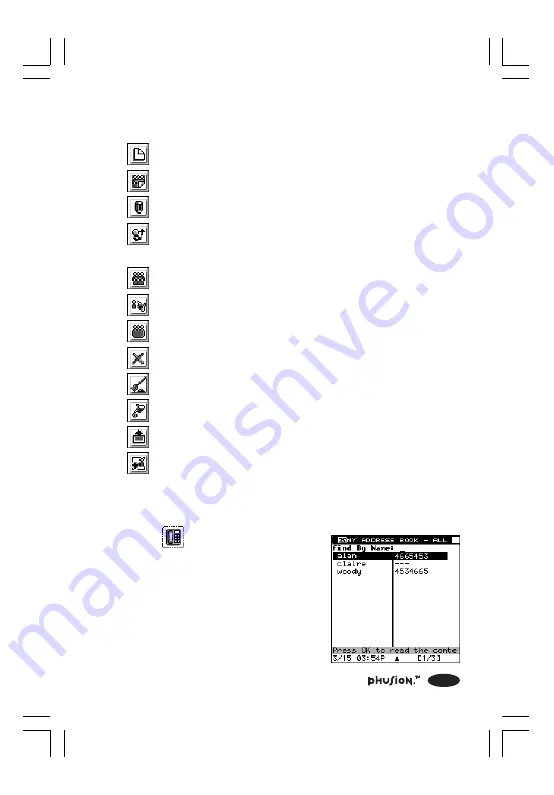
47
5.2.2 Commands
(New File) Create a new Personal file.
(New Group) Create a new Group file.
(Edit) Modify the current file.
(Change View) View Personal files, Group files, or All
files.
(Group Only) Display Group files only.
(Personal Only) Display Personal files only.
(All Files) Display all files.
(Delete) Delete the current file or all files.
(All Files) Permanently delete all files.
(This File) Delete the selected file.
(Insert Photo) Add a photo to this file.
(Add Recipient) Insert e-mail address from the Personal
file when creating Group file.
5.2.3 Using My Address Book
Select
(My Address Book) in
the My Organizer folder using the
Directional Pad. Then press OK.
397 I/M (42,77)a
6/8/00, 12:26 AM
47






























