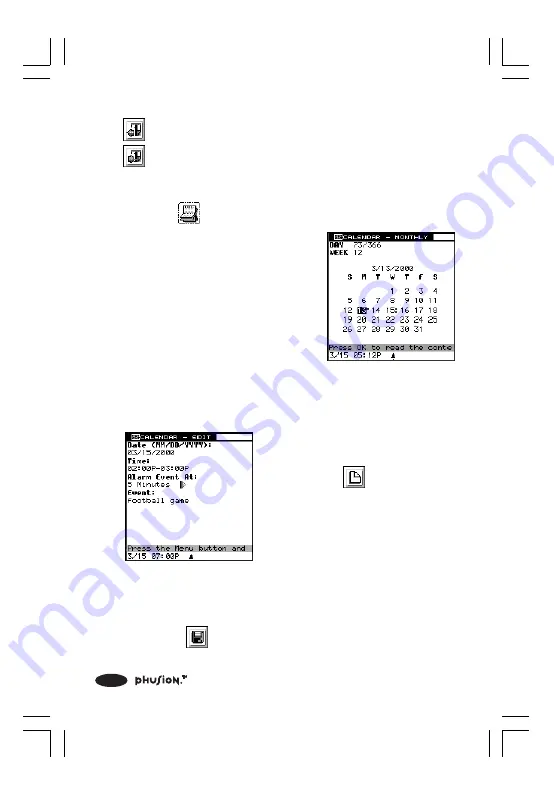
52
(Previous Day) Go to the previous day’s schedule.
(Next Day) Go to the following day’s schedule.
5.3.3 Using My Calendar
1. Select
(My Calendar) in the My Organizer folder.
2. The next screen is the “Monthly
View” of the current month.
Dots will appear next to the
dates that have a scheduled
event.
3. To view all of the events for
that day, select a day, then
press OK.
5.3.4 Adding an Event
1. To add an event to a specific
day in the Daily View, you can
choose
(New) from
the Action menu.
2. Enter the Event Date and Time. Set how far in advance
you want to be reminded of the event. Finally, enter the
name of the event (for example, "football game").
3. Choose
(Save) from the Action menu to save your
event.
397 I/M (42,77)a
6/8/00, 12:26 AM
52






























