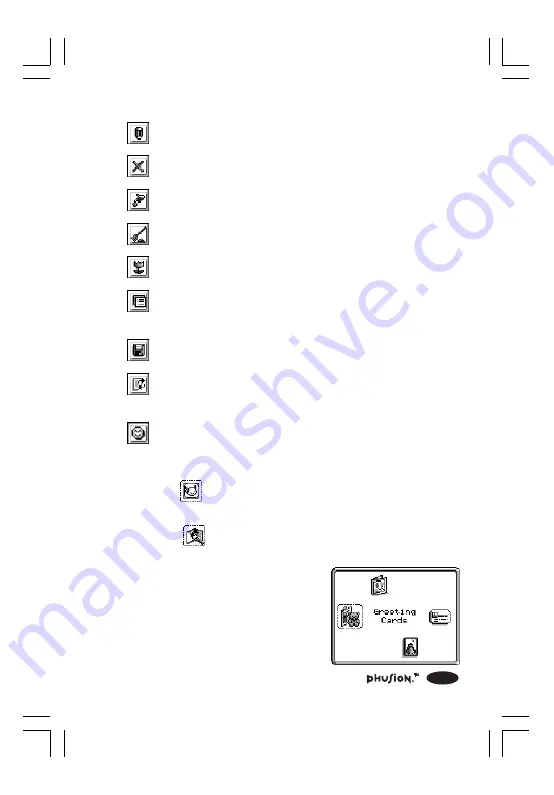
37
(Edit) Edit the selected card.
(Delete) Delete the current card or all cards.
(This File) Delete the selected card.
(All Files) Permanently delete all cards.
(Insert Clip Art) Insert Clip Art from the Clip Art Browser.
(Insert Text From Word List) Insert text from the Word
List.
(Save) Save the current card.
(Replace Photo) Select another photo to replace the
current photo.
(Insert Smiley Icon) Add a smiley icon to a photo.
4.4.3 Using Card Maker
1. Select
(My Photo Gallery) from the Main menu using
the Directional Pad.
2. Select
(Card Maker) using the Directional Pad, and
press OK.
3. You can choose from four
styles of cards. Select a card
style and press OK.
397 I/M (1,41)a
6/8/00, 12:21 AM
37






























