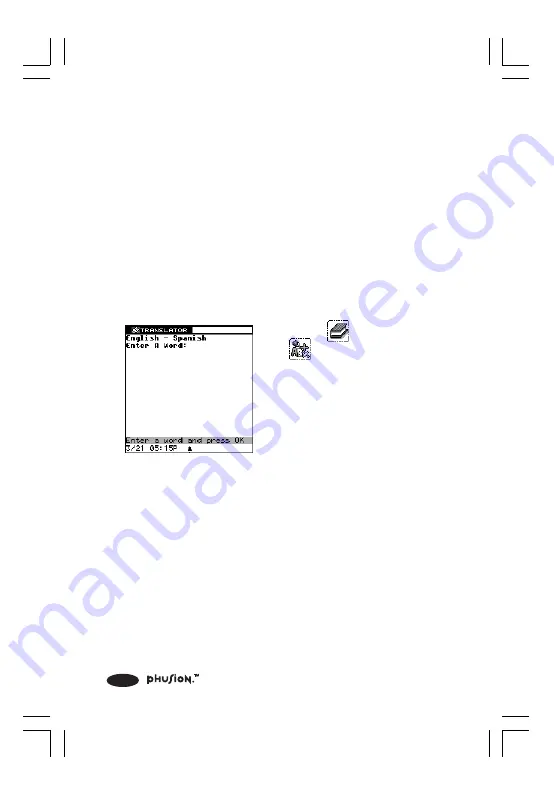
100
8.3 Translator
8.3.1 Translator: What is it?
Translator is a database of over 5,000 words translated into
Spanish and French. You can use Translator to check the
Spanish or French translation of a word.
Where is it?
You can find the Translator in the Words & Math folder.
8.3.2 Using Translator
1. Select
(Translator) in the
(Words & Math) folder.
2. Select a Translator using the Directional Pad. The row under
the title bar will show you the Translator you have selected.
3. Enter the word you want to check and press OK to begin.
•
If Translator doesn’t find the word you’re looking for,
it will suggest the similar words. Use the Directional
Pad to select a suggested word, then press OK to see
the translation. Press Cancel to enter another word.
•
If Translator can’t find similar words, a message box
will appear. Press Cancel to close the message box and
clear the input line to begin searching for another word.
397 I/M (78,114)a
6/8/00, 12:32 AM
100






























