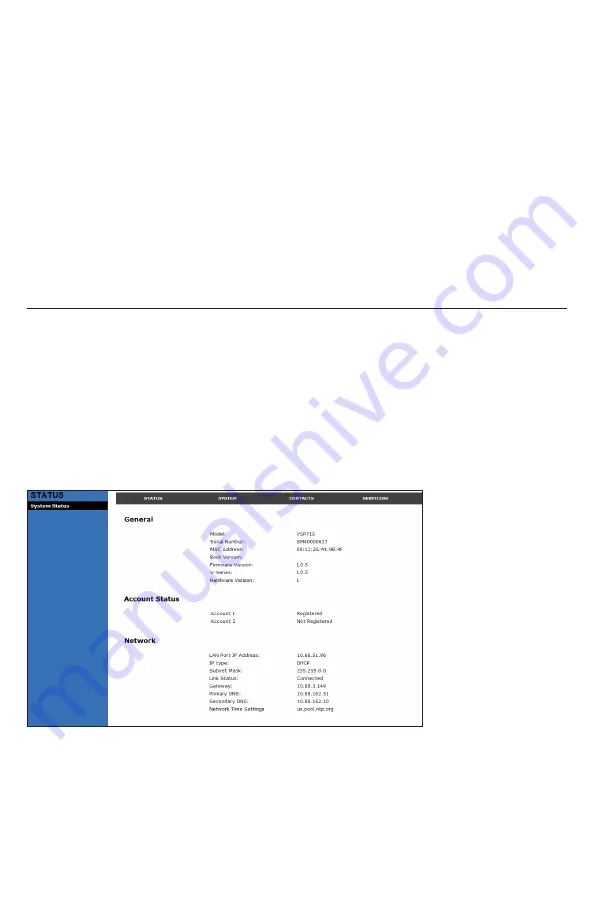
57
5. Under
User Name
, enter
user
.
6. Under
Password
, enter
user
, or your own password, if you have created
one. You can create or change a password after you log on.
7. Click
Log In
. The WebUI appears.
Click topics from the navigation bar at the top of the page, and then click the
desired setting on the left side of the WebUI to see the page for that setting. You
view and change settings in two different types of fields: drop-down lists and
entry fields into which you type information. For your security, the WebUI times
out after 10 minutes, so if it is idle for that time, you must log on again.
The remaining procedures in this section assume that you have already logged
on to the WebUI.
Status
The Status page shows:
• General
information about your phone, including model, MAC address, and
firmware version.
• Account Status
information about your SIP account registration.
• Network
information regarding your phone’s network address and network
connection.
The Status page has no settings that you can change. You may need some of
the status information for troubleshooting purposes.
Содержание Eris Terminal VSP715A
Страница 1: ...ErisTerminal SIP Deskset VSP715A User Guide ...
Страница 2: ...2 ...






























