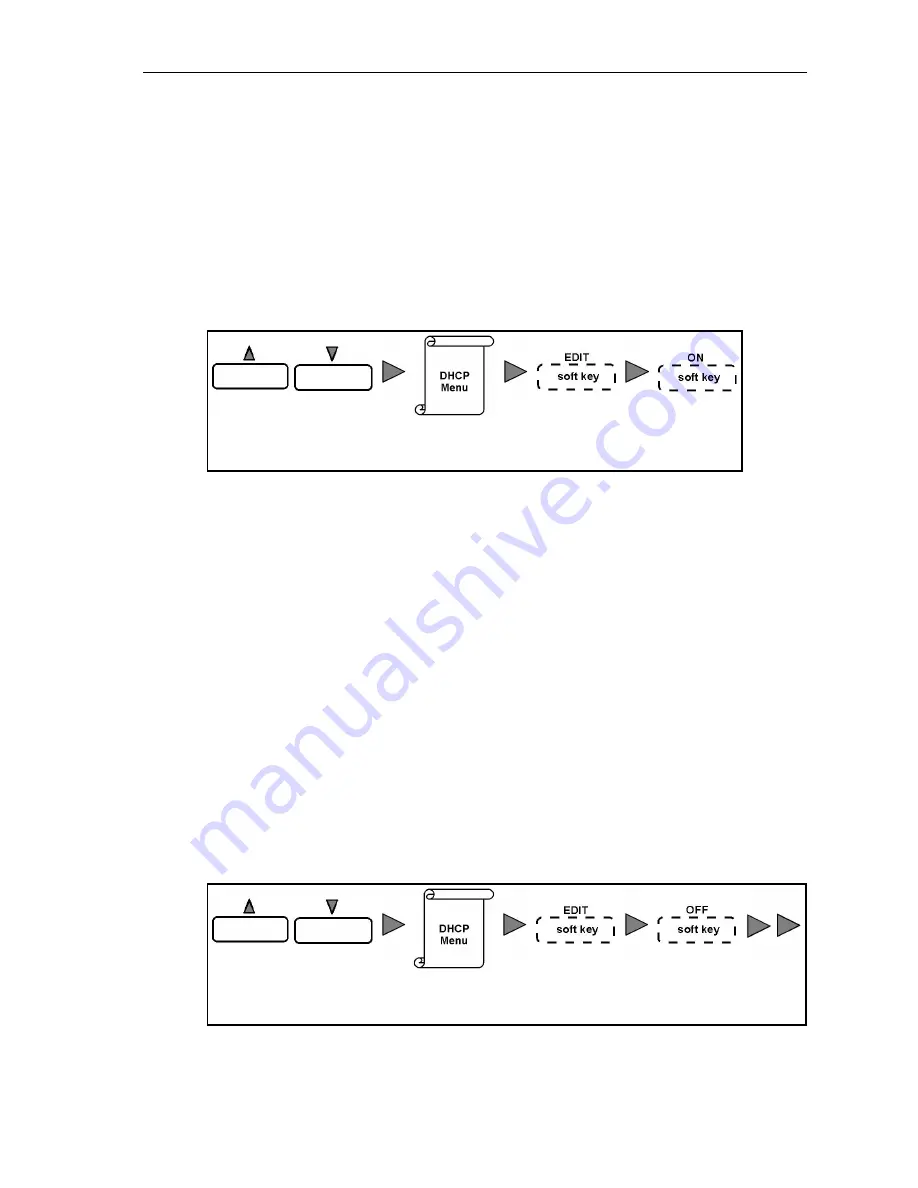
E800 RFID IP Phone - User Manual
Condition
1. The default Configuration Password is “266344”.
5.2
CONFIGURATION WITH DHCP
When the phone is operated in DHCP mode, it is require to enable DHCP option.
Consult your network administrator for DHCP/Fixed IP setting.
Operation
At Configuration Menu-
Press
▲▼
Key to DHCP
DHCP Menu
Press EDIT
Soft Key
Press ON Soft
Key
Condition
1. The default setting of DHCP is ON.
2. Consult your network administrator for DHCP/Fixed setting.
5.3
CONFIGURATION WITH FIXED IP
When the phone is configured to operate with Fixed IP address (no DHCP), the
following items are required to program:
●
Set DHCP to OFF
●
Set IP address of the phone
●
Set Netmask
●
Set Gateway
Consult your network administrator for DHCP/Fixed IP setting, IP address of IP Phone,
Netmask value and Gateway IP address.
Operation
Set DHCP to OFF:
At Configuration Menu-
Press
▲▼
Key to find
DHCP Menu
DHCP Menu
Press EDIT
Soft Key
Press OFF
Soft Key
75























