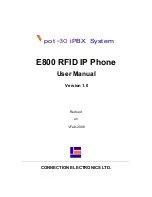E800 RFID IP Phone - User Manual
2.2
SOFT KEY ICON
Besides Hardware Keys, there are three Soft Keys in the phone. A soft key is the
combination of a hardware function key and soft key label. When there is a feature
which require a function key to operate but is not available in hardware keys, the
program will display a Soft Key label on LCD to indicate the function of the
corresponding function key at that time.
The Soft Keys position is as following:
The following is some examples of Soft Keys:
Press Backspace Soft Key
Press PICK Soft Key
Press DIAL Soft Key
Press SAVE Soft Key
9
Figure 5: Soft Key Position
Please dial..
PICK VMSG PAGE
Soft Key Label
Soft Key