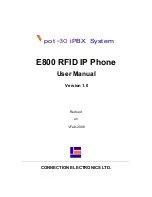E800 RFID IP Phone - User Manual
1.2
LCD DISPLAY
The LCD display is 2 lines by 16 characters.
1.3
BUTTONS
Name
LED
Description
0~9, *, #
-
Standard 12-button pad for dialing phone
numbers.
SPEAKER
Red
Switch on speaker for the listen-only, one-way
Speakerphone feature.
CALL
-
Send the digits out or view All Call Log..
RELEASE
-
Terminate a call or cancel an operation.
HOLD
-
Place a call on hold.
TRANSFER -
Transfers a call.
▲
&
▼
-
Adjusts volume and scrolls multi-line
information on LCD display.
L1~L4
Green and red
Handle maximum of four calls.
CONF
Orange
Sets up a conference call with more than one
other person.
MUTE
-
Turn off the active handset microphone, to
prevent other person from hearing you.
DISPLAY
Display call information.
MENU
-
Access main menu.
F1~F3
-
Programmable function keys.
SOFT KEYS
1~3
-
Accesses soft-defined functions on LCD display.
Table 1: Buttons Summary
2