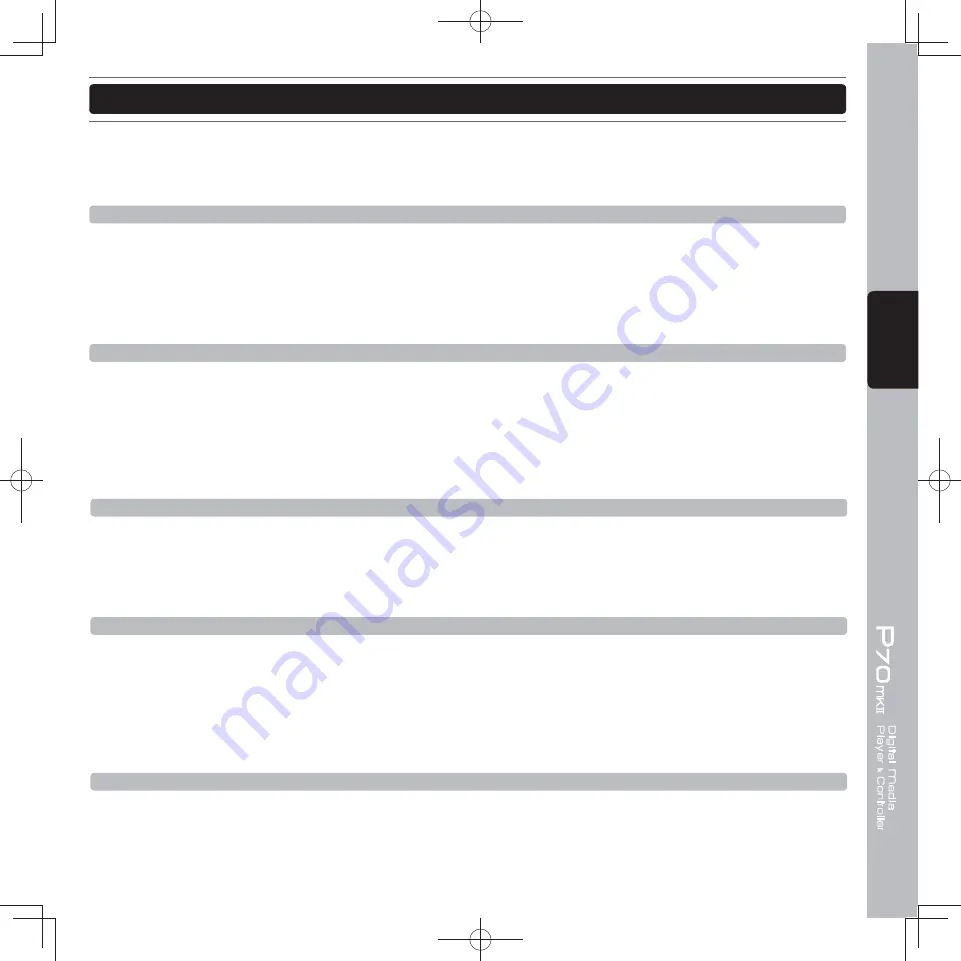
49
ENGLISH
FEATURES
•
Real-time cutting and extending loop function
•
Every track can save 4 hot cues/loops up to 2000 for CD and unlimited for USB drive
•
4 independent 5 second samples with pitch and volume adjustable
Pitch Control
•
Adjustable pitch range ±6%, ±10%, ±16% and ±100%
•
High quality 100 mm long pitch fader
•
Micro pitch with a resolution up to 0.02%
•
Pitch bend up to +/- 100%
•
Key Lock allow a track’s tempo to be changed without affecting the original key of the track
Jog Wheel
•
Touch sensitive jog wheel for scratching
•
Jog wheel lighting ring provides instantaneous visual feedback
•
Jog Wheel illumination with 9 different modes
•
Multifunctional jog wheel for frame Vinyl, pitch bend, sample adjustment and effects adjustment
•
3 modes for jog wheel: Normal CDJ, Scratch, Auto Cue Scratch
•
Auto Cue Scratch mode – touch wheel return-to-cue function
Effects
•
3 superb beat synchronized DSP digital effects
•
Build-in Effects: Echo, Flanger, Filter
•
Effect parameters Time and Depth adjustable via Jog Wheel
•
Beat select/bank button
Display
•
Especially bright dot-matrix VFD display for all functions
•
Large extra bright display for all important functions
•
Display playing address
•
Elapsed/remain time display
•
Displays text for ID3 tags and folder names for easy navigation
•
Text display for navigating folders on MP3 CDs and USB fl ash drives
Output
•
Digital S/PDIF output
•
Headphones output with volume control
•
Analog RCA outputs
MCU-300KMA (082412).indd 章節2:49
MCU-300KMA (082412).indd 章節2:49
2012/8/24 下午 05:40:52
2012/8/24 下午 05:40:52























