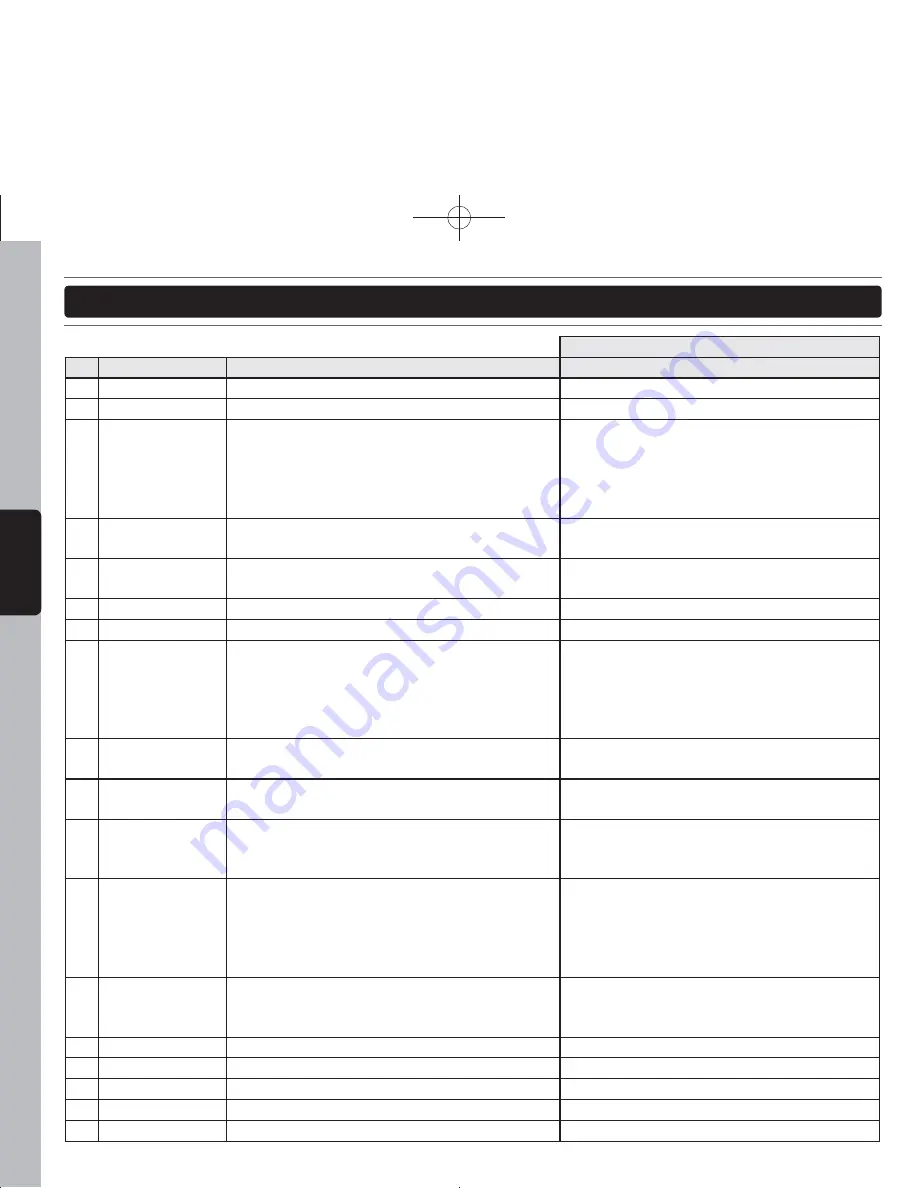
54
ENGLISH
SOFTWARE CONTROL FOR VIRTUALDJ
SHIFT+
No.
Items
Description
Description
19
Deck A (B) Led
Indicate current deck
20
Deck C (D) Led
Indicate current deck
21
Sync/Master
Synchronize the song with the other deck.
S e l e c t / u n s e l e c t t h i s d e c k a s ' m a s t e r
deck'. When a master deck is set, all
synchronization operations will take the
master deck as reference. (for skins with
more than 2 decks)
22
Pitch Bend -
Applies pitch bend -2% 500ms
Set the range for the pitch slider. Pitch range
"6,10,16,100" -1
23
Pitch Bend +
Applies pitch bend +2% 500ms
Set the range for the pitch slider. Pitch range
"6,10,16,100" +1
24
Scratch
Set the jogwheel in vinyl mode (with scratch)
Hold to play the song backward
25
Jog Wheel touch Touch the surface of wheel to scratch
26
Jog Wheel
Locate cue points, scratch the song playback
and tempo bend.
Outer rim: tempo bending. In Loop: hold Loop
IN/Loop Out and spin the jog wheel to fi ne-tune
the Loop in Point / Loop out point
Seek through track (fast forward / rewind)
27
Jog Wheel LEDs the LED ring display "Play / Pause /Loop Play/
Wheel touch / Scratch" status
28
SHIFT
Press or hold to access the secondary
functions of other control elements
29
Cue Play
If playing, pause and go to the last cue point. if
paused, set the current position as cue point,
and preview the cue as long as pressed.
Tap on a few beats to set a new bpm for the
song if the application didn't got it right on
the fi rst time.
30
Cue
If playing, go to the last cue point and continue
playing. if paused, set the current position
as cue point, and preview the cue as long as
pressed. if in loop, change loop_in to the cue
point but keep the loop's length.
Automatically goes to the first beat in the
song
31
Play/Pause
If paused, start the deck. if playing, pause the
deck. Button lights up when playing. Blinking
while cue
Instantly synchronize the song with the other
deck, using local beat information instead of
the gloabl beatgrid, but don't change the pitch.
32
Channel Gain
Set the channel gain
33
Channel High
Set the treble equalizer
34
Channel High Kill Mute the treble
35
Channel Mid
Set the medium equalizer
Change the key of the song
36
Channel Mid Kill
Mute the medium
Active/Deactive the Key function
Содержание C60
Страница 1: ...User Manual 使用說明書 ...
Страница 23: ...23 中 文 VIRTUALDJ軟 件 的 操 作 功 能 圖 索 引 ...
Страница 31: ...31 中 文 備 忘 錄 本手冊中的規格及資訊如有變更 恕不另行通知 請上網下載最新版本 www voxoa pro com index_cn html ...
Страница 46: ...46 E N G L I S H PART NAMES AND FUNCTIONS MIXER SECTION ...
Страница 52: ...52 E N G L I S H SOFTWARE CONTROL FOR VIRTUALDJ FUNCTIONS MAP ...
Страница 62: ......
Страница 63: ......
Страница 64: ...Printed in China VERSION 1 0 ...