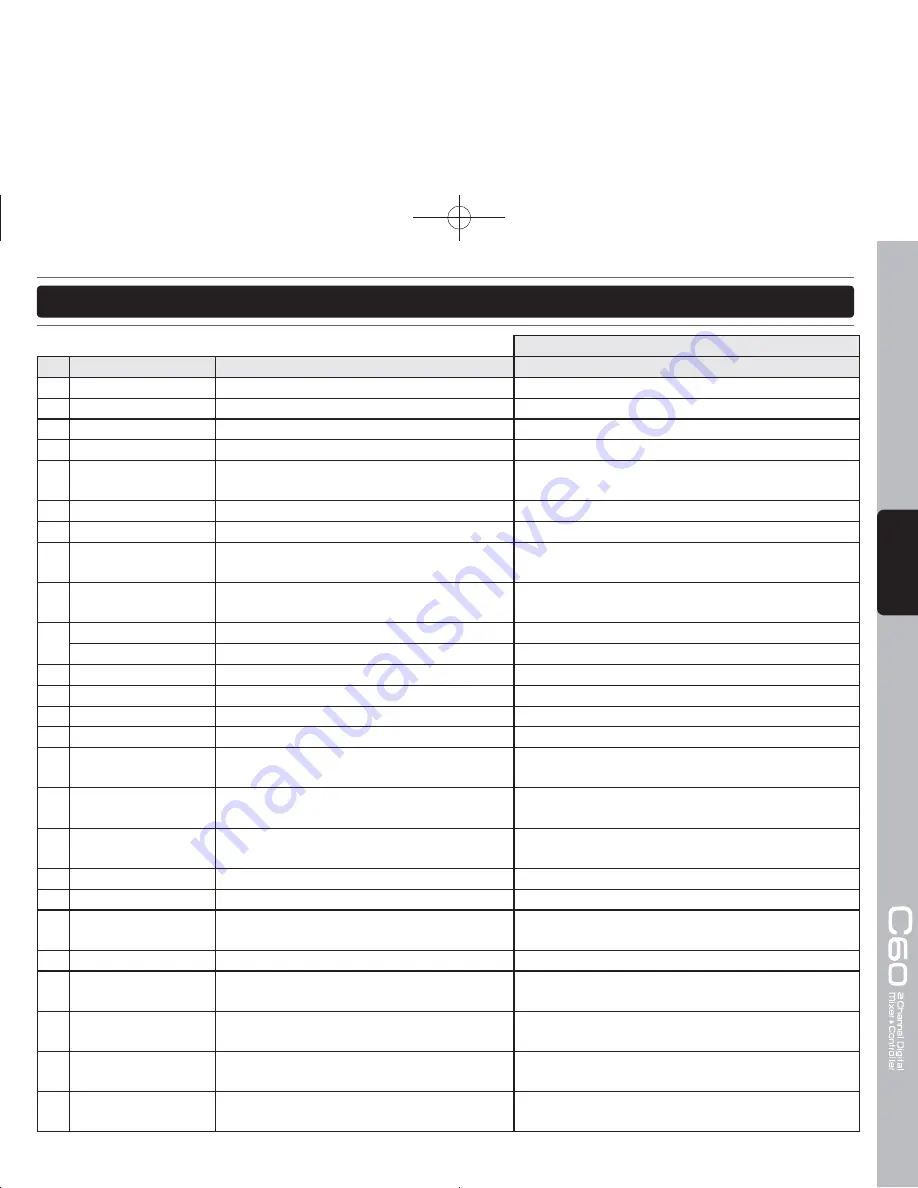
55
ENGLISH
SOFTWARE CONTROL FOR VIRTUALDJ
SHIFT+
No.
Items
Description
Description
37
Channel Key On
Indicate the Key function is ON
38
Channel Low
Set the bass equalizer
Adjust the Filter
39
Channel Low Kill
Mute the Bass
Active/Deactive the Filter
40
Channel Filter On
indicate the Filter is ON
41
Channel Cue
Select the deck to the headphones
L e f t D e c k P F L : O p e n t h e M i x e r w i n d o w
Right Deck PFL: Open the Video window
42
Channel Fader
Adjust the level of the selected channel
43
Channel Meter
Get the value of the incoming vu-meter
44
Master Meter Left
Get the value of the outgoing vu-meter for
the left balance
45
Master Meter Right Get the value of the outgoing vu-meter for
the Right balance
46 FX ENC Button
none
FX ENC
Selects a effect from the list
Select a sample
47
FX ON button
Start or stop selected effect
48
FX Knob 1
Controls the effect parameter 1
49
FX button 1
Effect button 1
50
FX Knob 2
Controls the effect parameter 2
51
FX button 2
E ff e c t b u t t o n 2 ( O n l y s u p p o r t e d i n
selected effect plugings).
52 FX Knob 3
Change the volume of the selected
sample
53 FX button 3
Play/Stop the selected sample
Play the selected sample. if already playing,
restart from begining.
54 Master
Change the volume of the Master output
55 Booth
Change the volume of the booth output
56 Browser button
Songs: Adds song to playlist Folders:
Enter folder
Zoom or unzoom the browser to be displayed on
the whole window
Browser ENC
Scrolls fi le/folder list
57
Load A/C
Loads the selected song on the deck A/C Change the page displayed in the browser
window (folders, songs, playlist, sidelist)
58
Load B/D
Loads the selected song on the deck B/D Change the page displayed in the browser
window (folders, songs, playlist, sidelist)
59 C e n t e r E n c o d e r
Button
Launch a transition from one video deck
to the other.
Activate/deactivate the selected video effect
Center Encoder
S e l e c t t h e p l u g i n u s e d f o r v i d e o
transitions.
Selects a video effect
Содержание C60
Страница 1: ...User Manual 使用說明書 ...
Страница 23: ...23 中 文 VIRTUALDJ軟 件 的 操 作 功 能 圖 索 引 ...
Страница 31: ...31 中 文 備 忘 錄 本手冊中的規格及資訊如有變更 恕不另行通知 請上網下載最新版本 www voxoa pro com index_cn html ...
Страница 46: ...46 E N G L I S H PART NAMES AND FUNCTIONS MIXER SECTION ...
Страница 52: ...52 E N G L I S H SOFTWARE CONTROL FOR VIRTUALDJ FUNCTIONS MAP ...
Страница 62: ......
Страница 63: ......
Страница 64: ...Printed in China VERSION 1 0 ...