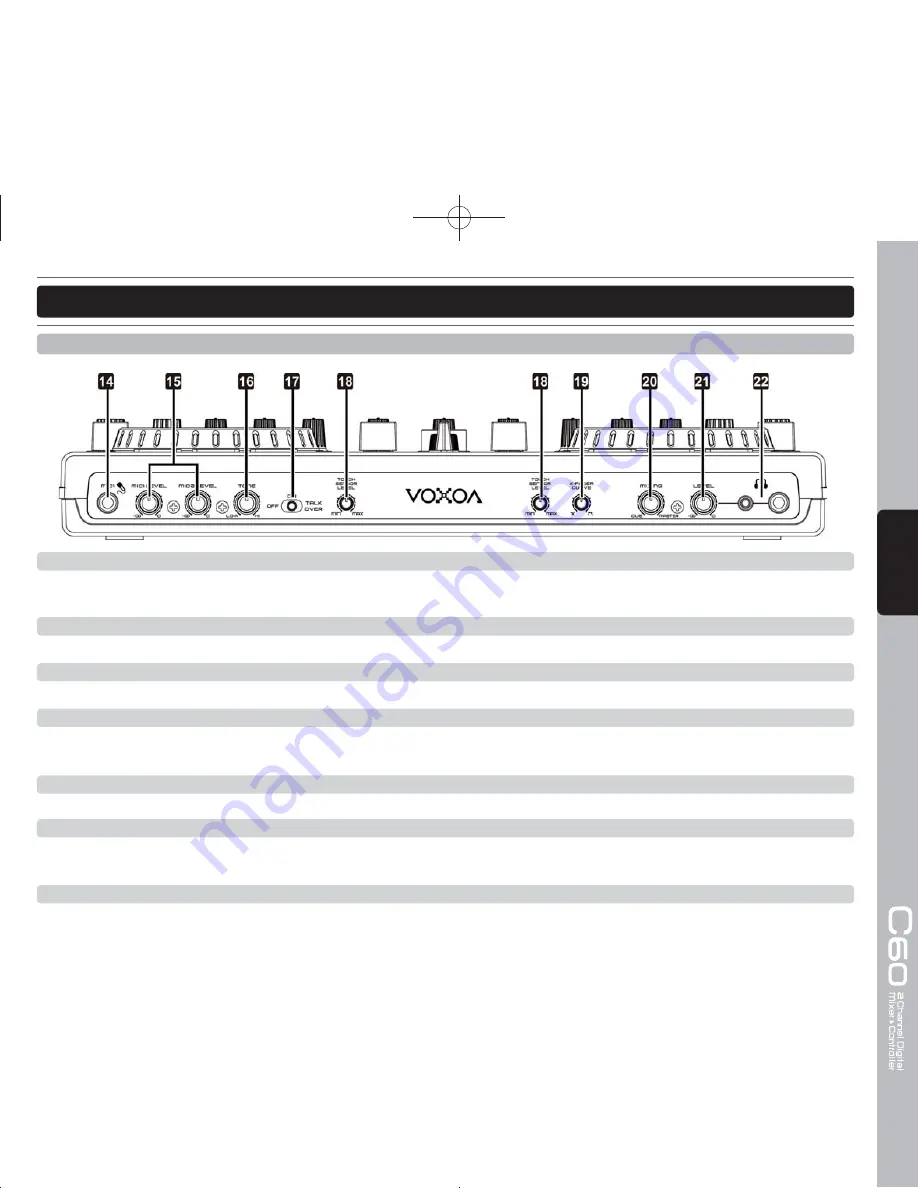
49
ENGLISH
14. MIC 1 jack
This jack is used to connect a microphone to the mixer. Connect your microphone via 1/4 inch jack. The volume
output level for microphone will be controlled by its own respective VOLUME KNOB.
15. MIC Level control
These rotary knobs control the output volume of MICROPHONE 1/2.
16. MIC Tone control
This rotary knob control the frequency response of MICROPHONE.
17. MIC On/Off/Talkover switch
To set MIC on and off, when switch at the talkover position, the mic1 and 2 on, the sound level for everything
other than that from the MIC will decrease to around 20dB.
18. Touch Sensor Level control
Adjust level of touch sensitivity for the Jog Wheel.
19. X-Fader Curve switch
Allows adjusting the slope of corssfader. Rotate clockwise to shorten fade time with sharper cut off at either end
Rotate anti-clockwise to lengthen fade to gradually mix across fader and 50/50 mix in center only.
20.Monitor Mixing Mode selector
This function allows you to monitor the Cue level as well as the Master (main output) level in your headphones.
Channels Cue Level may only be monitored if the channel CUE function is selected. To select a channel cue
function press the CUE BUTTON that is directly associated with the specifi c channel you wish to monitor. You
may use the mixing function to blend both the Cue level and the MASTER level together.
You can vary the output level to either hear more or less of either of the two levels. Turning the Cue Mixing knob
to the CUE position (left) will allow you to hear more of the Cue level. Turning the knob to the MASTER position
(right) will allow you to hear more of the Program level (main output).
You may also use the Cue Mixing Control to hear either the Cue level or the Master level exclusively. If the knob is
in the full CUE position you will only hear the cue level, if the knob is in the full MASTER position you will only hear
the main output. This function is especially useful when mixing without a monitor. Adjusts the balance for the
CUE and master output to the headphone.
PART NAMES AND FUNCTIONS
FRONT PANEL
Содержание C60
Страница 1: ...User Manual 使用說明書 ...
Страница 23: ...23 中 文 VIRTUALDJ軟 件 的 操 作 功 能 圖 索 引 ...
Страница 31: ...31 中 文 備 忘 錄 本手冊中的規格及資訊如有變更 恕不另行通知 請上網下載最新版本 www voxoa pro com index_cn html ...
Страница 46: ...46 E N G L I S H PART NAMES AND FUNCTIONS MIXER SECTION ...
Страница 52: ...52 E N G L I S H SOFTWARE CONTROL FOR VIRTUALDJ FUNCTIONS MAP ...
Страница 62: ......
Страница 63: ......
Страница 64: ...Printed in China VERSION 1 0 ...