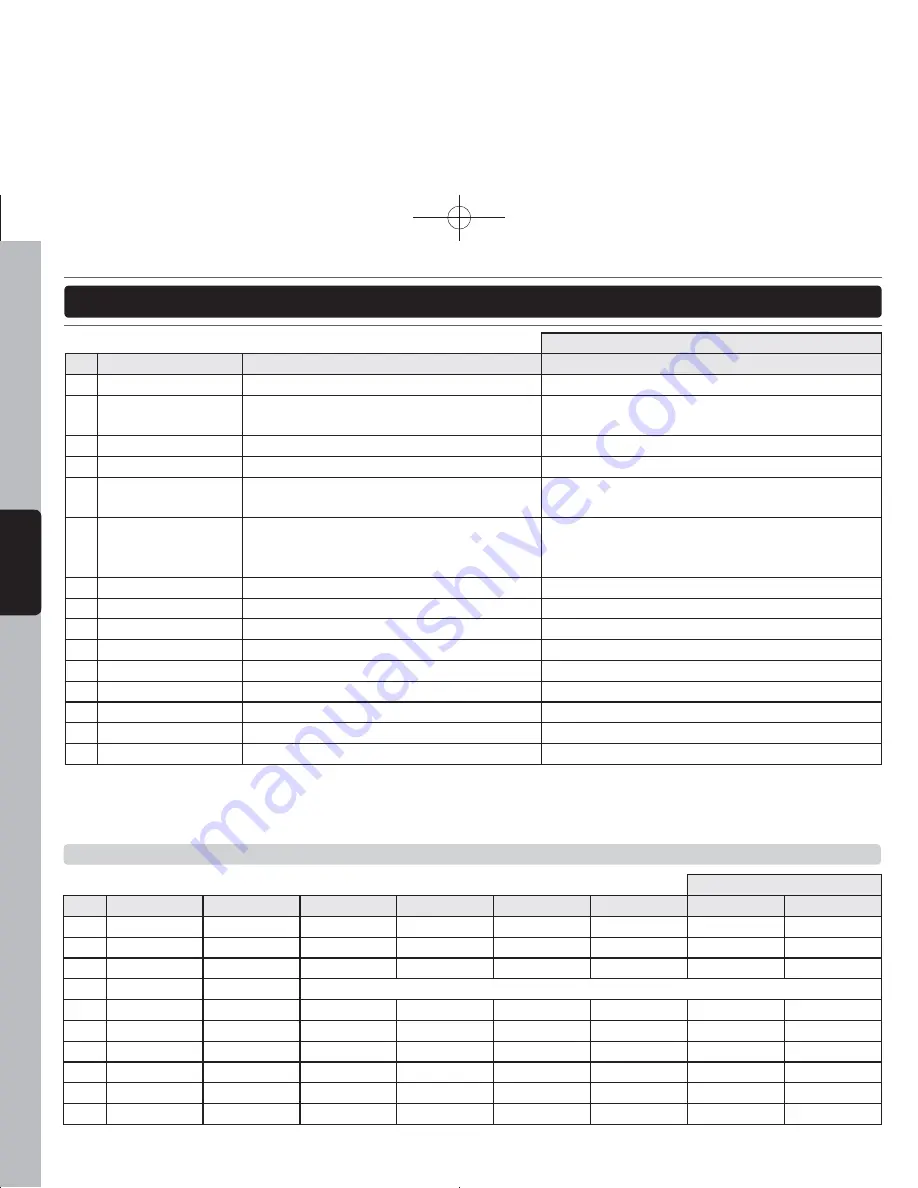
56
ENGLISH
SOFTWARE CONTROL FOR VIRTUALDJ
SHIFT+
No.
Items
Description
Description
60 TX (Transition) LED
indicate the video transition is on
61 F X ( V i d e o E ff e c t )
LED
indicate the video effect is on
62 Audio Cross Fader
Crossfader
63 Video Cross Fader
Set the position of the video crossfader
64 Video X-fader Active Press to active the crossfader as Video
crossfader
65 Video X-fader link
Link or unlink the video crossfader to the
audio crossfader
move the video crossfader automatically
according to which side is playing, cueing,
scratching, etc…
66 Cross Fader Curve
Select the curve of the crossfader
67 Cue Mixing
Change the mix of the PFL
68 Cue Level
Change the volume of the PFL output
69 MIC 1 Level
Set the volume of the microphone
70 MIC 2 Level
none
71 MIC Tone
none
72 MIC Switch Off
deactivate the microphone input
73 MIC Switch On
activate the microphone input
74 MIC Switch Talkover none
MIDI MAP (HEX)
SHIFT +
No.
Items
Type
SW Note
VR CC
LED Note
LED CC
SW Note
VR CC
1
Auto Loop
SW/ENC
1
1
--
--
33
1F
2
FX1 on
SW/LED
2
--
2
--
34
--
3
FX2 on
SW/LED
3
--
3
--
35
--
4
Pitch Fader
VR
En,0xll(LSB),0xmm(MSB)
5
IN SW/LED
4
--
4
--
36
--
6
OUT
SW/LED
5
--
5
--
37
--
7
Loop Active SW/LED
6
--
6
--
38
--
8
Delete
SW/LED
7
--
7
--
39
--
9
Hot Cue 1
SW/LED
8
--
8
--
3A
--
10
Hot Cue 2
SW/LED
9
--
9
--
3B
--
Содержание C60
Страница 1: ...User Manual 使用說明書 ...
Страница 23: ...23 中 文 VIRTUALDJ軟 件 的 操 作 功 能 圖 索 引 ...
Страница 31: ...31 中 文 備 忘 錄 本手冊中的規格及資訊如有變更 恕不另行通知 請上網下載最新版本 www voxoa pro com index_cn html ...
Страница 46: ...46 E N G L I S H PART NAMES AND FUNCTIONS MIXER SECTION ...
Страница 52: ...52 E N G L I S H SOFTWARE CONTROL FOR VIRTUALDJ FUNCTIONS MAP ...
Страница 62: ......
Страница 63: ......
Страница 64: ...Printed in China VERSION 1 0 ...