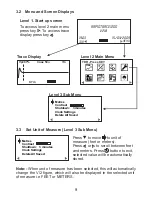3.2 Menu and Screen Displays
Level 1. Start up screen
To access level 2 main menu
press key . To access trace
display press key .
Trace Display
V2.18
RapidTrace 1200
TDR
MENU
19:03
15/03/2009
Vp=67% Coax 50 7m
0.7m
W
Metres
Contrast
Shutdown: 3 minutes
Clock Settings
Delete All Saved
TDR - Press KEY
3.3 Set Unit of Measure (Level 3 Sub Menu)
Press to move to unit of
measure (feet or meters).
Press or to scroll between feet
and meters. Press button to exit,
selected value will be automatically
stored.
Note:-
When unit of measure has been selected, this will automatically
change the V/2 figure, which will also be displayed in the selected unit
of measure i.e FEET or METERS.
Metres
Contrast
Shutdown: 3 minutes
Clock Settings
Delete All Saved
Level 2 Main Menu
Level 3 Sub Menu
9
Содержание RapidTrace 1200
Страница 1: ...RapidTrace 1200 User Guide Issue 1 0 ...
Страница 22: ......