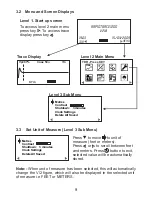Press to move to displayed unit
(V/2 or Vp%) of measure. Press to
scross between units. When required
unit is displayed press to exit or
press to move to displayed
speed. Press or to decrease or
increase value. Press to Escape,
values will automatically be stored.
3.7 Set Velocity of Propergation (Vp) (Level 3 Sub Menu)
Velocity of propergation (Vp) may be set as % or speed in micro
seconds (ms). The unit of measure, the speed is displayed in (feet or
meters), will be determined by the setting selected in section 3.4
From Level 2 Menu using or move to icon Press Select. The
following sub-menu will be displayed.
Vp = 67%
Vp %Vc
Velocity Propergation
3.8 Set Cable Impedance
From Level 2 Main Menu press or move to icon . Press
Select. Press or to select required value. Press to Escape.
Values will be automatically stored.
3.9 Backlight
The LCD display is fitted with an electro-luminescent backlight to enable
easy viewing under a variety of different lighting conditions. The backlight
is switched on and off with the
key.
11
Содержание RapidTrace 1200
Страница 1: ...RapidTrace 1200 User Guide Issue 1 0 ...
Страница 22: ......