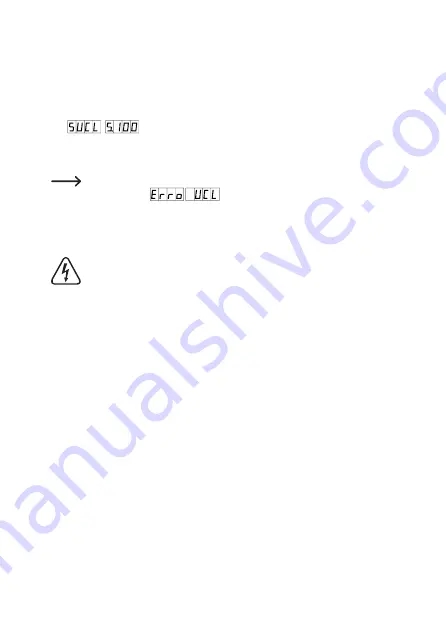
2
Current limit
To set the current limit value, proceeds as follows:
1. Remove any connected consumers from the output.
2. Press the menu button
(5)
. The shift LED
(14)
lights up.
3. Press the current knob
(7)
. The following appears on the display:
.
4. Turn the current knob
(7)
to adjust the current limit value.
5. Press the menu button
(5)
to adopt the set value.
If you try to set a current limit value that is below the set output current setpoint, the
error message
appears on the display. Adjust the two values so
that the setpoint is below the limit value. The error message then disappears.
c) Connecting consumers
When connecting a consumer, ensure that it is switched off when it is connected to the
power supply. The maximum current consumption of the consumer being connected
must not exceed the capacity indicated in the technical specifications.
For series connection of the outputs with several power supplies, the resulting
voltages can be fatal on contact (> 75 VDC). Above this voltage, you may only use
insulated accessories (connection/measuring cables, etc.) Avoid the use of non-
insulated metallic cables and contacts. All of these bare spots must be covered with
suitable, flame-resistant insulation materials or by other measures to prevent direct
contact and short-circuits.
Ensure a sufficient cable cross-section for the intended current strength.
To connect a consumer, proceed as follows:
1. Remove any connected consumers from the output.
2.
Connect the positive terminal (+) of the consumer to the red socket ‘+’ and the negative
terminal (-) of the consumer to the black socket ‘-’ of the output. Use the supplied connection
cables or other suitable and sufficiently dimensioned connection cables for this purpose.
40
















































