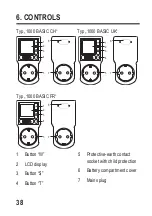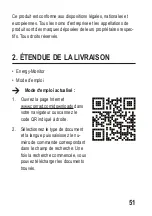42
To reset the energy quantity data and the predictions, hold the “W”
button (1) pressed for 5 seconds. Furthermore, the energy costs,
internal 24-hour timer and the internal energy consumption meter
for the forecast calculation are reset.
The data are saved if you disconnect it from the mains
socket. The data can then be read easily.
Always keep in mind to reset the data when performing a
new measurement (e.g. with a new consumer).
f) Displaying energy costs and forecast; resetting
the data and restarting recording
Use the “$” button (3) to toggle the following displayed informa-
tion:
The display shows
Value
“AKTUELL”
(or “CURRENT”)
Energy costs since the start of
recording
“FORECAST”
and “MON.”
Forecast for energy costs per month
“FORECAST”
and “YEAR”
Forecast for energy costs per year