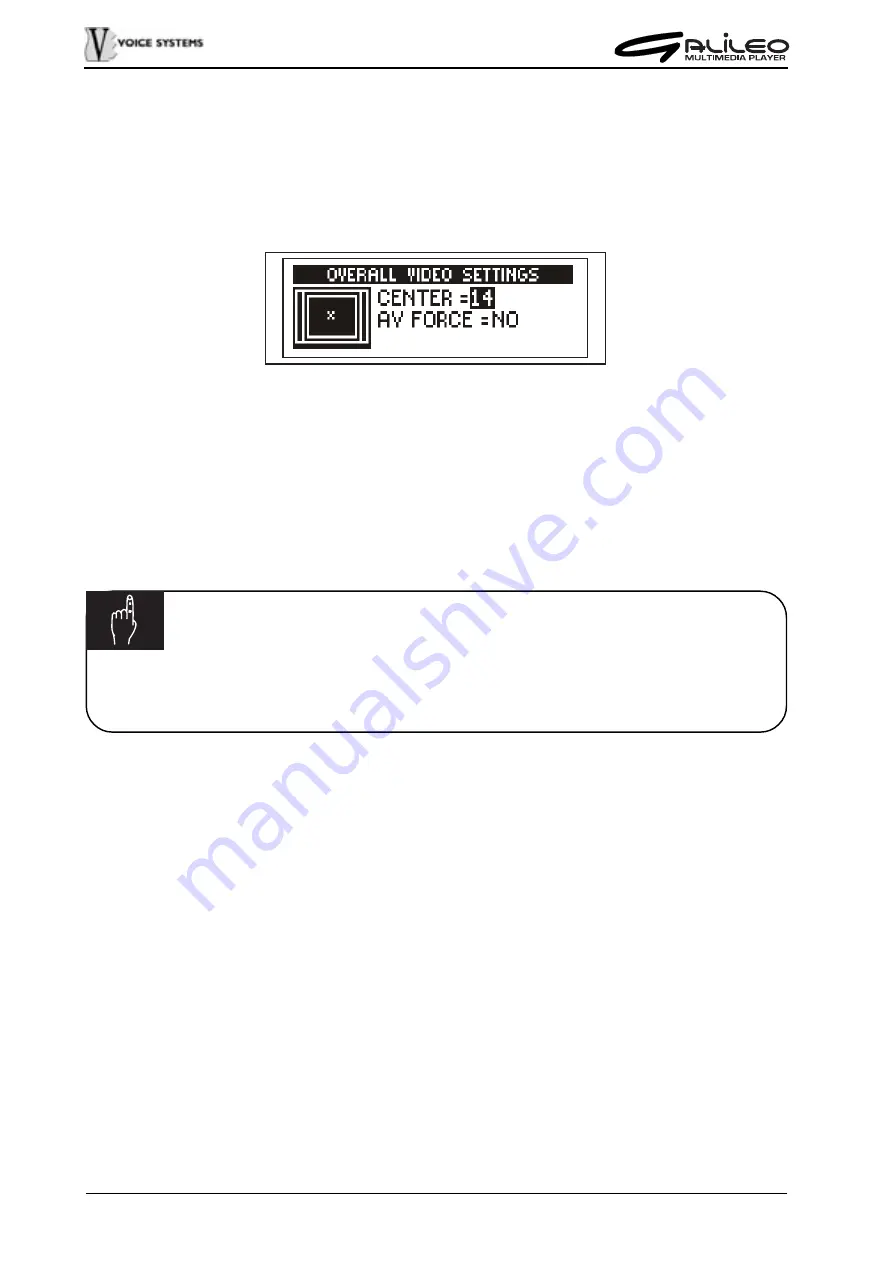
124
SCREEN CENTER AND AUTO-AV
The last setting regarding Galileo connected Tv set is the centering of the screen of the TV
and the automatic selection of the audio and the video modes.
To access to this function please select CENTER-AV:
The following parameters are present:
•
CENTER: this parameter allows to select one of the 16 presets to center Galileo display
on the TV set.
•
AUTO AV: by selecting YES it is possible to activate the automatic selection of the TV
set audio video input. Therefore when you switch on the TV, it will go automatically on
AV. Select NO to deactivate this function.
NOTE
Deactivating AUTO-AV option it will be necessary to manually select AV channel
on the TV, to visualize the song text and/or the additional information.
Содержание Galileo
Страница 1: ...Manuale di Istruzioni User Manual MULTIMEDIA PLAYER Ver 1 0 ...
Страница 2: ......
Страница 12: ...82 CONNECTION EXAMPLES ...
















































