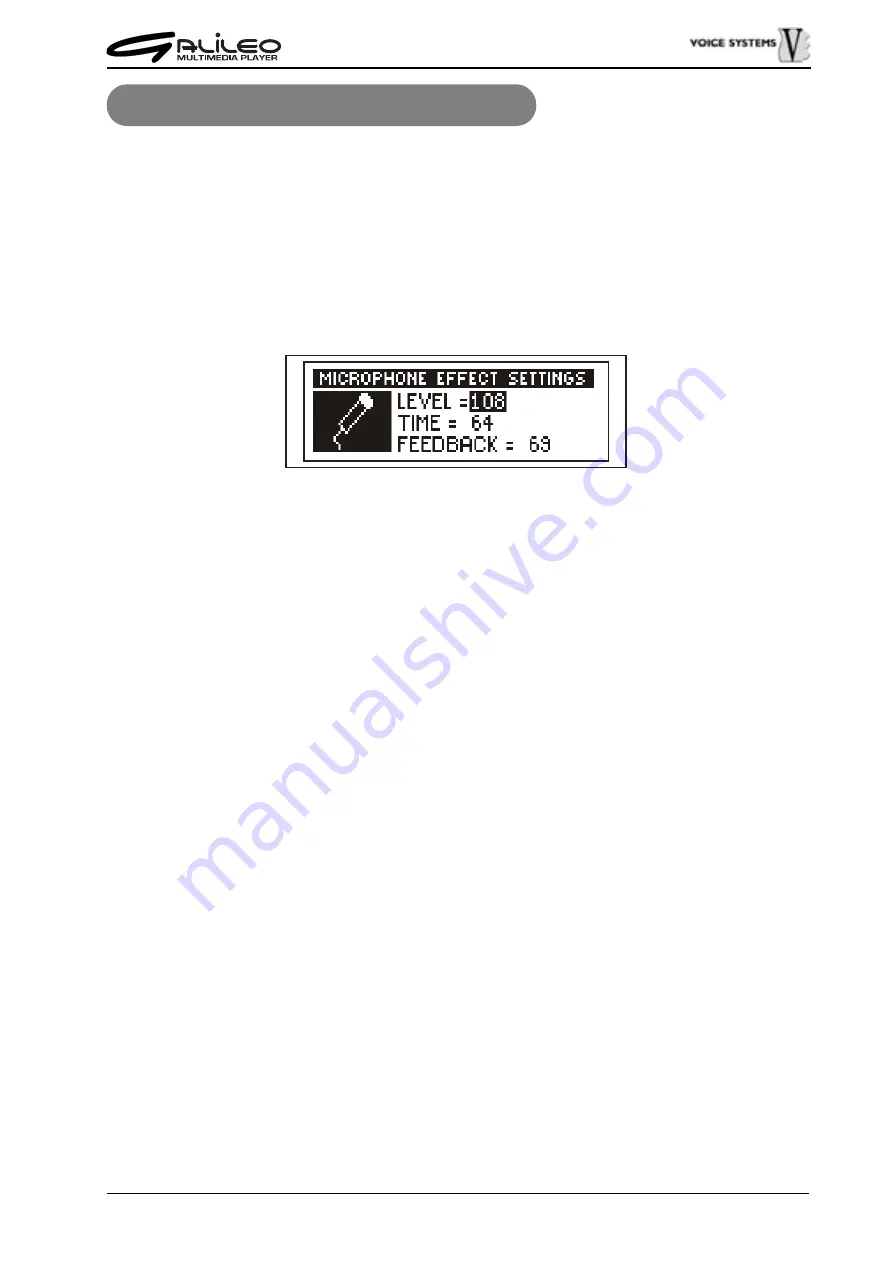
107
MICROPHONE EFFECT
As from the description in the introductory side and in the connection description, it is
possibile to connect a microphone to Galileo via the [MIC IN] plug.
The signal coming from the microphone can be controlled with a dedicated effect, similar
to delay, and redirected to the [LINE OUT] and [RGB VIDEO OUT] outputs.
To control this effect press [MIC.] key, in the AUDIO section of the control panel.
The following screen will be shown:
where the following configuration parameters are present:
•
LEVEL: it trims the effect level.
•
TIME: it sets the repeat duration.
•
FEEDBACK: it sets the decay time.
Once the necessary checks are made press [ENTER] to confirm and store the new values
or [ESC] to cancel them.
Содержание Galileo
Страница 1: ...Manuale di Istruzioni User Manual MULTIMEDIA PLAYER Ver 1 0 ...
Страница 2: ......
Страница 12: ...82 CONNECTION EXAMPLES ...






























