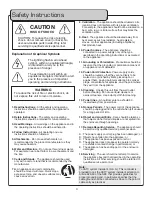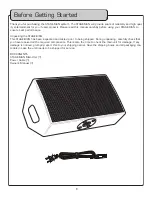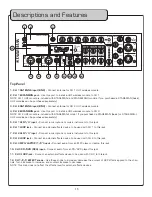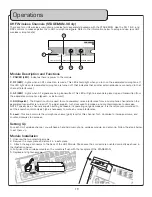6
And thank you for purchasing the
STAGE-MAN
from VocoPro, your ultimate choice in
vocal entertainment! With years of experience in the music entertainment business,
VocoPro is a leading manufacturer of vocal equipment, and has been providing patrons
of bars, churches, schools, clubs and individual consumers the opportunity to sound like
a star with full-scale club models, in-home systems and mobile units. All our products
offer solid performance and sound reliability, and to reinforce our commitment to
customer satisfaction, we have customer service and technical support professionals
ready to assist you with your needs. We have provided some contact information for
you below.
VocoPro
1728 Curtiss Court
La Verne, CA 91750
Toll Free: 800-678-5348
TEL: 909-593-8893
FAX: 909-593-8890
VocoPro Company Email Directory
Customer Service & General Information
Tech Support
Remember Our Website
Be sure to visit the VocoPro website
www.vocopro.com
for the latest information on
new products, packages and promos. And while you're there don't forget to check out
our Club VocoPro for Karaoke news and events, chat rooms, club directories and even
a KJ Service directory!
We look forward to hearing you sound like a PRO, with VocoPro, the singer’s ultimate
choice.
FOR YOUR RECORDS
Please record the model number and serial number below, for easy reference, in case of loss or theft. These
numbers are located on the rear panel of the unit. Space is also provided for other relevant information
Model Number
Serial Number
Date of Purchase
Place of Purchase
Welcome
Содержание STAGE-MAN
Страница 1: ...o w n e r s m a n u a l STAGE MAN 200W 3 Channel Active Vocal Monitor with DSP Effects...
Страница 2: ......
Страница 26: ...26 Notes...
Страница 27: ...27 Notes...
Страница 28: ...STAGE MAN Owner s Manual VocoPro 2012 v1 1023 www vocopro com...