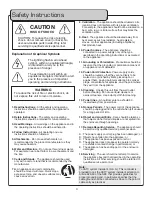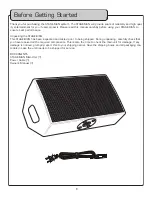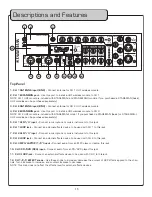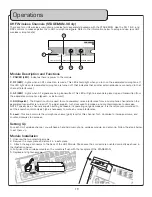16
Descriptions and Features
Rear Panel
1. POWER terminal
– Connect power cable to this terminal.
2. POWER ON/OFF switch
– Use this switch to turn the unit OFF/ON.
3. HEADPHONE jack (1/4”)
– Connect a set of headphones with a ¼” plug to this jack.
NOTE: Connecting headphones mutes the main amplifier output.
Bottom/Side Panel
1. SPEAKER STAND mount
– Accepts standard speaker stand diameter of 1 3/8”.
AC INPUT
POWER
HEAD
PHONE
1
2
3
1
0
ON
OFF
Содержание STAGE-MAN
Страница 1: ...o w n e r s m a n u a l STAGE MAN 200W 3 Channel Active Vocal Monitor with DSP Effects...
Страница 2: ......
Страница 26: ...26 Notes...
Страница 27: ...27 Notes...
Страница 28: ...STAGE MAN Owner s Manual VocoPro 2012 v1 1023 www vocopro com...