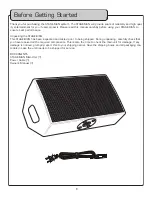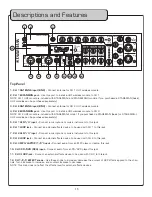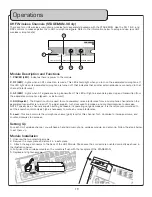19
UHF Wireless Channels (STAGE-MAN-II Only)
There are two UHF wireless microphone modules (sold separately) available with the STAGE-MAN. Use the CH 1 & 2, and
DSP controls to make adjustments to UHF microphone signals. Refer to the information below to setup and use your UHF
wireless microphone(s).
Module Description and Functions
1. POWER (LED)
- Indicates there is power to the module.
2. RF (LED)
- Lights when an RF connection is made. This LED should light when you turn on the associated microphone. If
this LED light when its associated microphone is turned off, that indicates that another external device is connected to that
channel (interference).
3. AF (LED)
- Lights when AF signals are being transmitted. This LED will light as sounds is picked up and transmitted from
the associated microphone (speech or instrument).
4. SQ (Squelch)
- The Squelch control is used to mute unwanted noise interference from a microphone channel when the
associated transmitter is turned off. To adjust squelch, turn clockwise to increase, and counterclockwise to decrease.
NOTE: Typically, as a channel’s squelch setting increases, its operating range decreases. It is therefore recommended to
set the squelch control only as high as necessary to mute any noise interference.
5. Level
- This knob controls the microphone volume (gain) level for this channel. Turn clockwise to increase volume, and
counter-clockwise to decrease.
Setting Up
For each UHF wireless channel, you will have a handheld microphone, wireless module, and antenna. Follow the steps below
to set them up .
Module Installation
1. Unscrew the two retaining screws.
2. Remove the cover plate and store it in a safe place.
3. Attach the edge connector to the back of the UHF Module. Make sure the connector is oriented correctly as shown in
the illustration below.
4. Fully insert the wireless module so the module is flush with the faceplate of the STAGE-MAN.
5. Replace and tighten screws.
PWR
RF
AF
SINGLE CHANNEL WIRELESS MICROPHONE RECEIVER MODULE
SQ
MIN MAX
CHANNEL
1
1
2
3
4
5
Operations
Содержание STAGE-MAN
Страница 1: ...o w n e r s m a n u a l STAGE MAN 200W 3 Channel Active Vocal Monitor with DSP Effects...
Страница 2: ......
Страница 26: ...26 Notes...
Страница 27: ...27 Notes...
Страница 28: ...STAGE MAN Owner s Manual VocoPro 2012 v1 1023 www vocopro com...