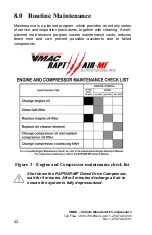VMAC
– Vehicle Mounted Air Compressors
Toll Free:
1-800-738-8622 Local: 1-250-740-3200
Fax: 1-250-740-3201
30
7.3
Starting and Stopping the RAPTAIR MF
7.3.1
Starting the System
Check the oil level in the tank
Check for any fluid leaks around the unit
Ensure pneumatic equipment is securely connected and
discharge valve is closed
Turn the key switch to the RUN position
Wait for the Display Box to finish going through the System
Check. If there are no errors, the system will be in System
Ready state
Turn the key to the START position, hold for about 1 second
then release or press the ON/ENTER button
Display box should go into Glow Plug mode for 1 to 15 seconds
then Starting mode where the engine will crank
Once engine speed is stable, system will enter System Running
mode and is ready for use
Turn the Compressor switch to ON, the compressor clutch
should engage and start to build air.
7.3.2
Stopping the System
Press the Display box ON/ENTER button to stop the system
The system will go into STOPPING mode for about 25 seconds
Turn the key to the OFF position to fully power-off all electronics
The key-switch can be used to shut down the system
also. However, this will directly turn off power to the
control system, and the system will have to go through
its system check before being able to be restarted.
Содержание RAPTAIR-MF D600007
Страница 2: ......
Страница 62: ...This page intentionally left blank...
Страница 64: ...This page intentionally left blank...
Страница 65: ...This page intentionally left blank...
Страница 66: ...This page intentionally left blank...
Страница 67: ......
Страница 68: ......