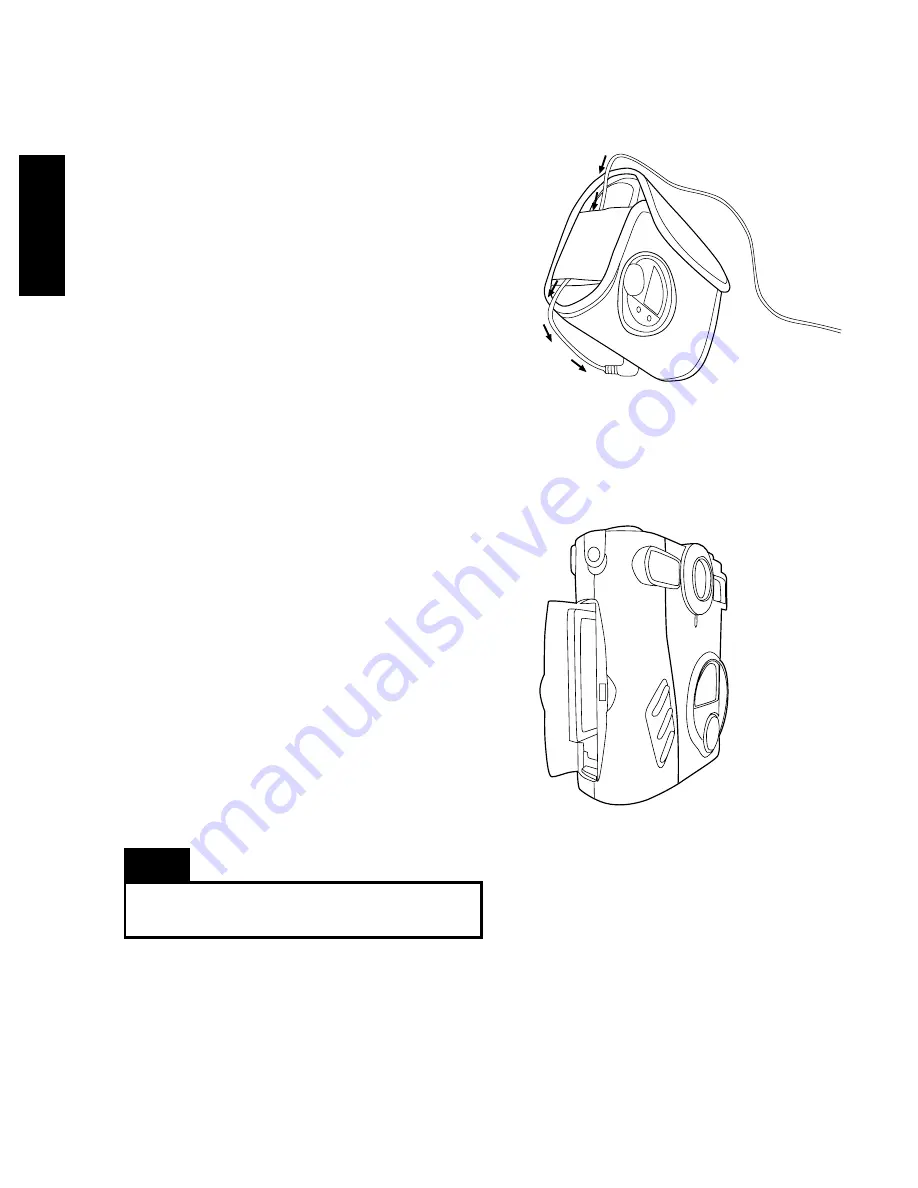
English
12
Note
To remove the Compact Flash memory card, push
the Eject button located inside the card slot.
Operating the Camera
Once there is power supplied to the camera
(through installed batteries, the optional power
adapter or through a USB cable connected be-
tween the camera and your PC), you can start
using the camera.
Using a Compact Flash Card (Optional Accessory)
The camera already comes with 2MB internal
memory for storing pictures, MP3 songs and
recorded audio. If this is not enough for you,
you can extend the camera’s storage capacity
by inserting a compact flash memory card.
To insert a Compact Flash memory card:
To insert a Compact Flash memory card:
To insert a Compact Flash memory card:
To insert a Compact Flash memory card:
To insert a Compact Flash memory card:
1. Open the card slot located at the side of the
camera.
2. Make sure the back side of the CF card to-
ward the front of the camera and the end
with pin-connector toward the card slot.
3. Push the memory card all the way into the
card slot until you hear a clicking sound.
4. Close the card slot cover.
Attaching the Earphone
You need to attach the earphone to the cam-
era to listen to the MP3 songs or the recorded
audio. To attach the earphone to the pouch and
the camera:
1. Insert the end of earphone connector into
the hole at the side of the pouch.
2. Pull it down until the cord comes out to the
other hole of the pouch.
3. Plug the earphone connector into the Ear-
phone Jack.
Downloaded from
www.Manualslib.com
manuals search engine














































