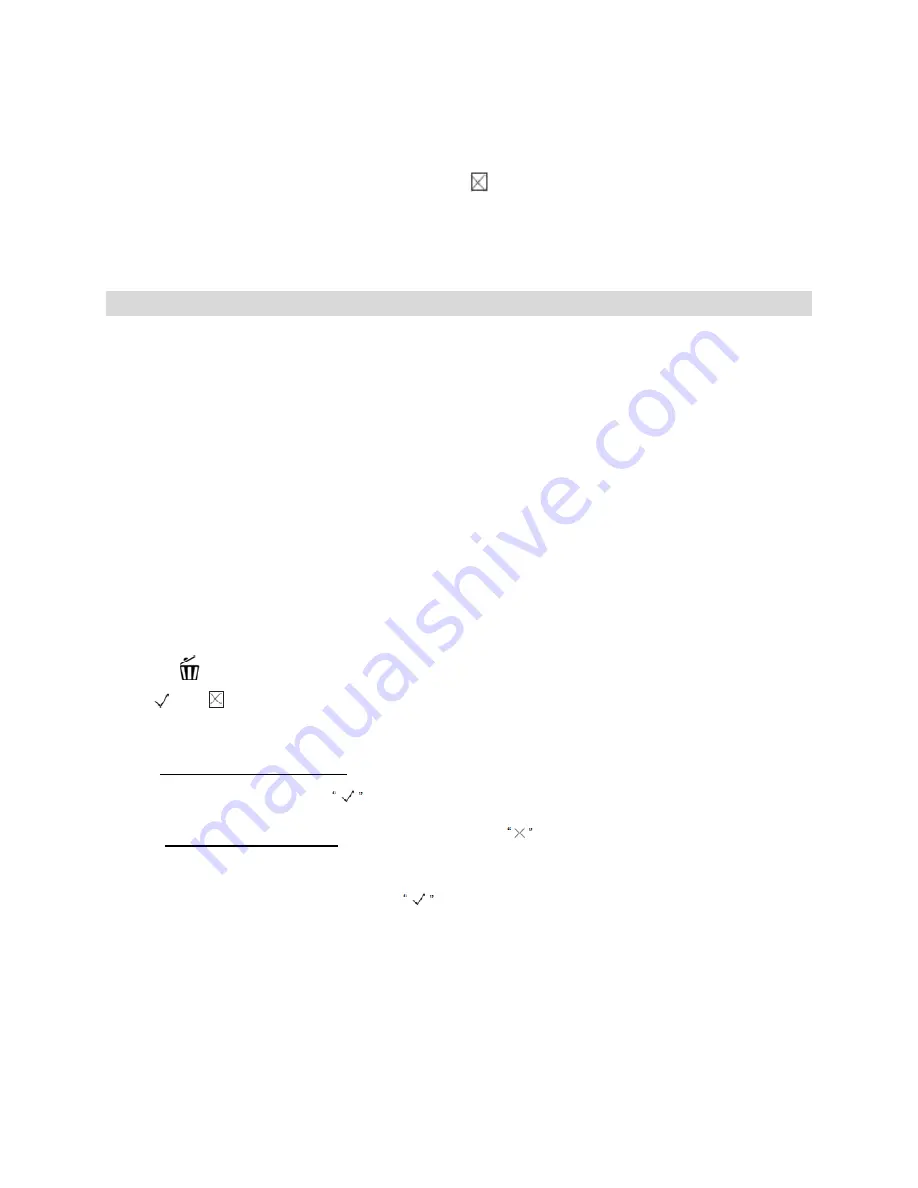
13
4)
Press the
Shutter
button to stop playing.
Note:
Photos are saved in
JPEG
format and
Video clips are saved in
AVI
format
.
When
there is no file in the memory, a No File icon
will appear on the LCD screen.
Deleting Your Images
After turning on your camera, press the
MODE
button twice to open the Playback mode
for photos and videos. You can scroll through the photos and videos that you‟ve
previously taken to view or delete them as desired.
Deleting current Photo or Video file:
1)
In Playback mode, scroll through your images by pressing the
UP
or
DOWN
button.
2)
Select a photo or video you would like to delete.
3)
Press the
Delete
button
once
.
The Delete Image icon will appear on the LCD screen:
4)
Press the
UP
or
DOWN
button to select one of these options:
- Delete Selected Image:
Select
the „check‟ icon
to delete your selected image.
- Cancel Delete Image: Select
the „X‟ icon
to cancel.
5)
Press the
Shutter
button to confirm your choice.
6)
If you selected
the „check‟ icon
, the selected image is deleted.























