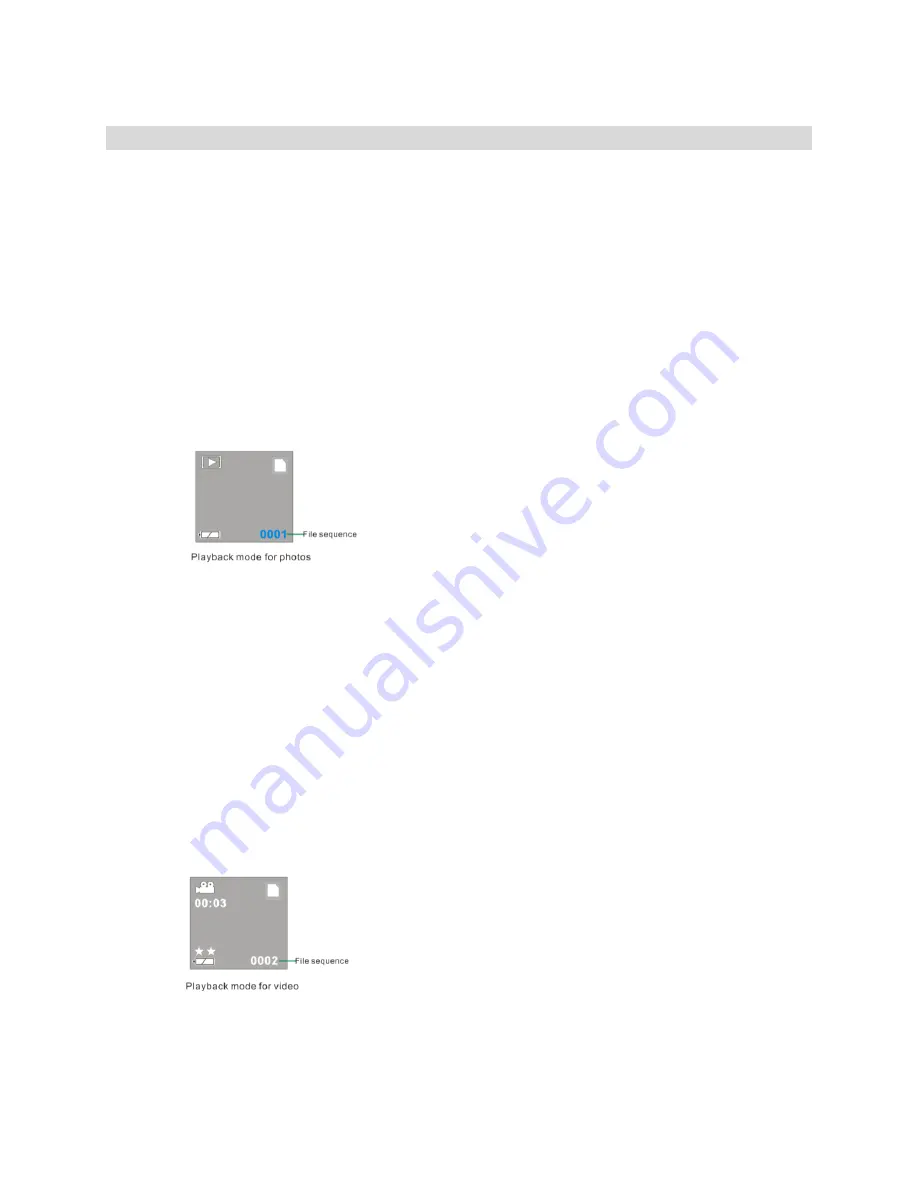
12
Playback Mode
Use this mode to view and manage the photos and videos on your camera.
After turning on your camera, press the
MODE
button twice to open the Playback mode
for photos and videos. You can scroll through the photos and videos that you‟ve
previously taken to view or delete them as desired.
Viewing your Recorded Videos and Captured Photos
Photo Playback Mode
1)
While in Playback mode, to view Photos press the
UP
or
DOWN
button.
2)
The Playback icon appear on the top left corner of the LCD
3)
The photos will appear on the LCD in the sequence that that they are stored in the
memory.
4)
The number of video clips or photos taken and their sequence appear in the
bottom right hand corner of the LCD.
Video Playback Mode
1)
To view your Videos press the
UP
or
DOWN
button and select an AVI file.
2)
The file sequence number on the bottom right hand corner of the LCD will display
the media on your camcorder in the sequence that they were captured.
3)
To Play your recorded videos:
Press the
Shutter
button to play back the video clips with audio in your camcorder.























