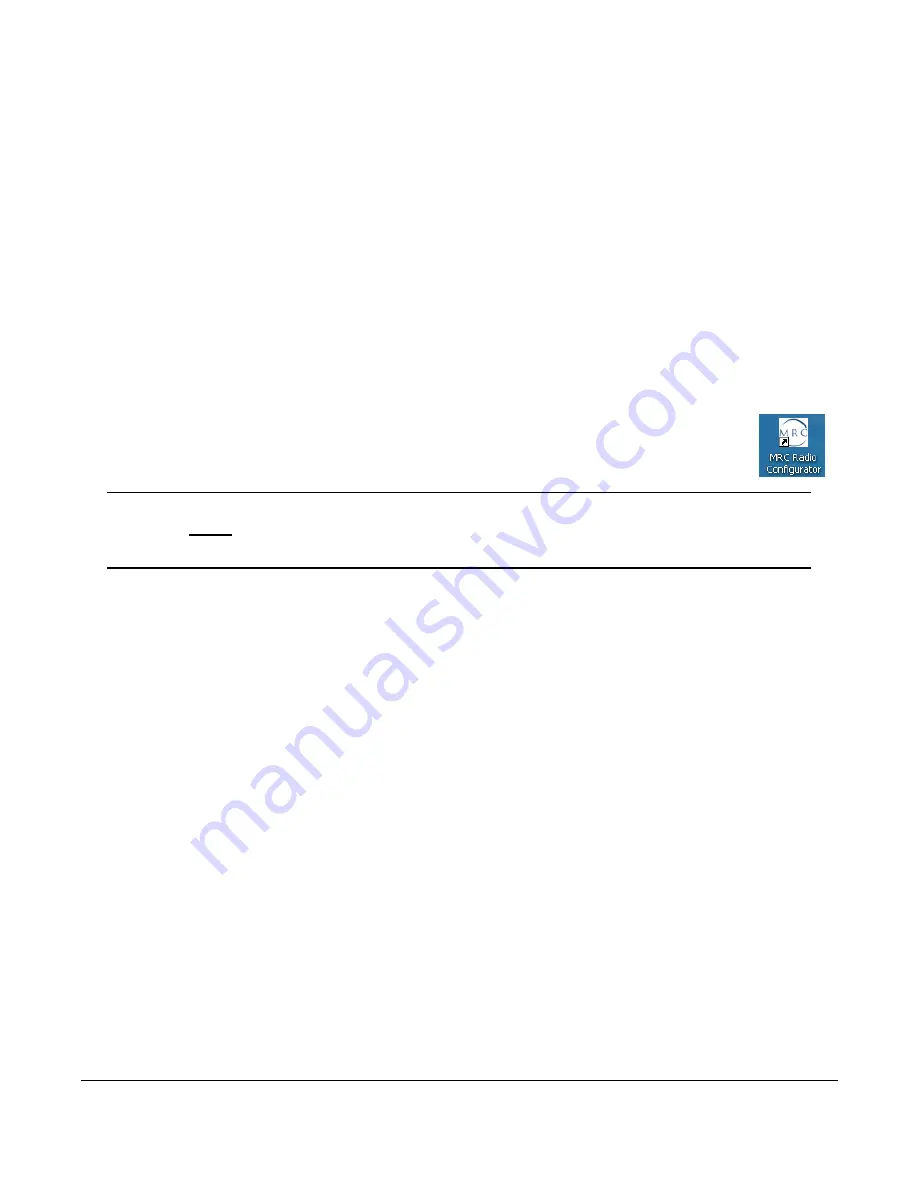
2-8 Installing the PTX-PRO
PTX-PRO User and Technical Manual
2.5 Installing Configurator Software
You can configure the PTX-PRO with a PC by installing the
MRC Radio Configurator
. Your PC
must meet the following minimum requirements.
•
400 MHz
•
96 RAM
•
800x600 Screen resolution
•
Microsoft Windows XP Operating System with SP2
•
500 MB of free hard disk space
•
CD-ROM drive
•
Internet Explorer 4.01 SP1 or later
•
One RS-232 I/O port configured as COM 1 thru COM 9.
To install the Configurator, insert the product CD and follow the instructions on the
Setup Wizard. Upon successful installation, the
MRC Radio Configurator
icon
displays on your desktop.
Note
If you already have a version of the
MRC Radio Configurator
installed, you
must
uninstall it using the
Add/Remove Programs
feature in the Microsoft
Windows Control Panel before attempting to install a new version.






























