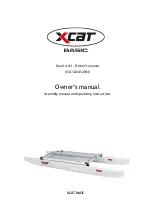STEP 03
STEP 04
N
O
N
O
3xB
3xA
O
!
Fasten Left button and Right button to
the construction with the provided wing
nuts (N) and spacers (O).
Avoid trapped and pinched cables.
!
Follow the labels on the buttons
cables when you instal them. “L” for
left and “R” for right, because the
button configurations are saved on the
computer(they can’t be redefined by
the user).
Be careful to tighten all connectors
to the aggregator boxes (D).
!
L 0001
D
L
L
!
1L
1R
A
B
D
STEP 05
Connect the computer (C) to aggregator
boxes with the Can Bus cable (E).
Aggregators are labeled L 0001, R 0001.
When connecting the cables be
careful to tighten all connectors
to the aggregator boxes and the
computer.
1
GO
2
GO
3
GO
L 0001
1
GO
2
GO
3
GO
R 0001
INPUTS
E
E
!
C
STEP 06
Connect the monitor (F) to the wall
power with Euro power cord (G).
Connect HDMI cable (J) from the
computer to the monitor.
F
G
J
SERIAL NUMBER
2105-02-*000
1*
www.visiorgames.com
7
Содержание ViSiTOUCH
Страница 1: ...Version 1 0 2021 Installation manual ...