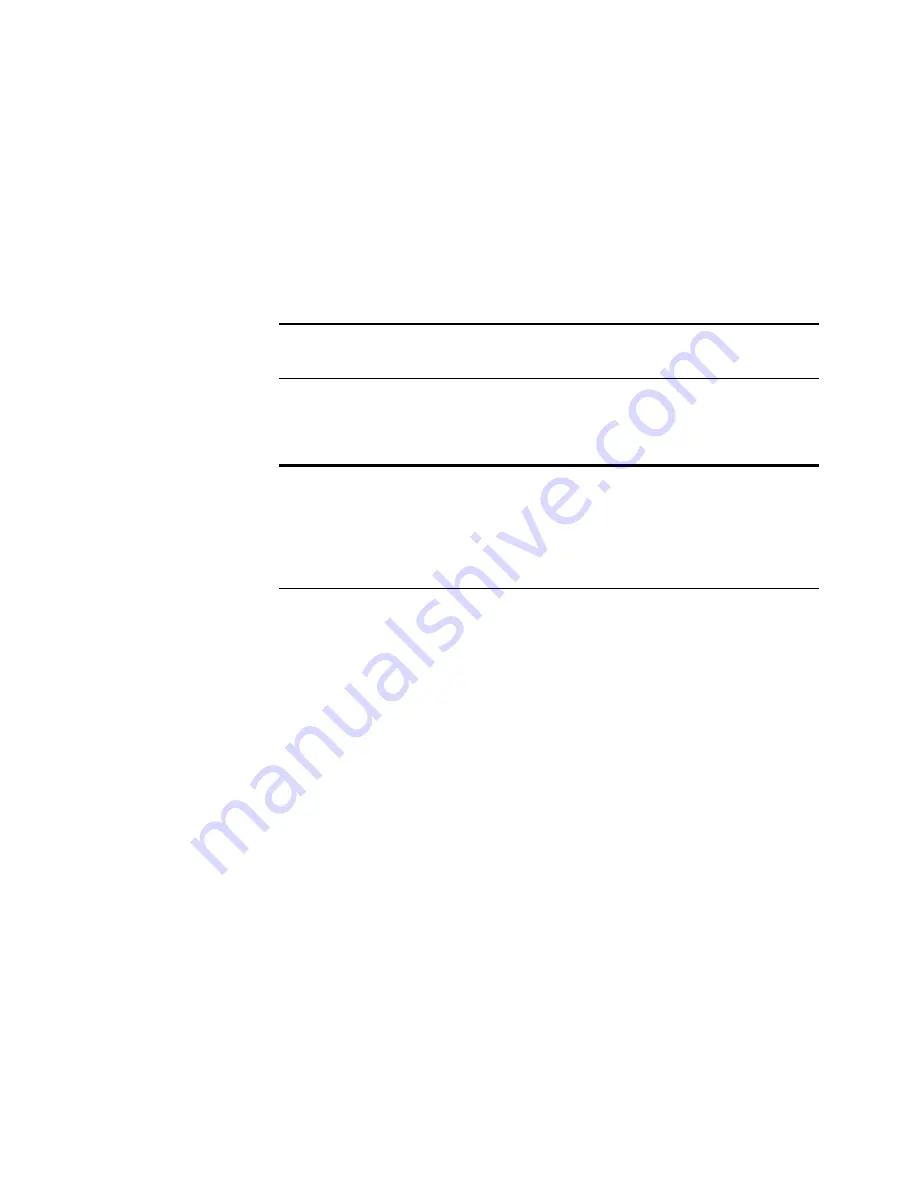
V
IEWING
ITEMS
IN
P
AGE
V
IEW
15
Unstack.
Unstack the pages of the selected stack. Click the arrow next
to the button to see different options for unstacking items, such as
unstacking all pages or unstacking only the current page in a stack.
Arrange.
Arrange the items on the Desktop. Click the arrow next to
the button to see different options for arranging items, such as by
position, name, date, size, or type.
Explorer.
Change to Windows Explorer. You can drag and drop items
between Desktop View and a Windows Explorer folder or location.
V
IEWING
ITEMS
IN
P
AGE
V
IEW
Page View displays a close-up view of one page so that it is readable on
the screen. In Page View, you can view PaperPort items and non-
PaperPort items. With PaperPort items and the annotation tools, you
can add comments, highlight or circle information, or add a picture to a
page. Any changes you make in Page View are automatically saved when
you close Page View or view a different item in Page View.
Tip: Right-Click the Unstack and Arrange button to select default
preferences.
Note: Two other buttons might appear on the Command Bar.
The Twain button appears if you have a TWAIN device, such as
flatbed connected to your computer. The other button that can
appear on the Command Bar is labeled OLE Return. It appears when
you are using Windows Object Linking and Embedding (OLE).
Содержание VISUAL EXPLORER - GETTING STARTED GUIDE FOR WINDOWS
Страница 1: ...Visioneer Visual Explorer User s Guide F O R W I N D O W S...
Страница 6: ...vi TABLE OF CONTENTS...
Страница 58: ...52 CHAPTER 4 STACKING PAPERPORT ITEMS...
Страница 94: ...88 CHAPTER 8 ANNOTATING A PAGE...
Страница 106: ...100 CHAPTER 9 IMPORTING EXPORTING AND PRINTING...






























