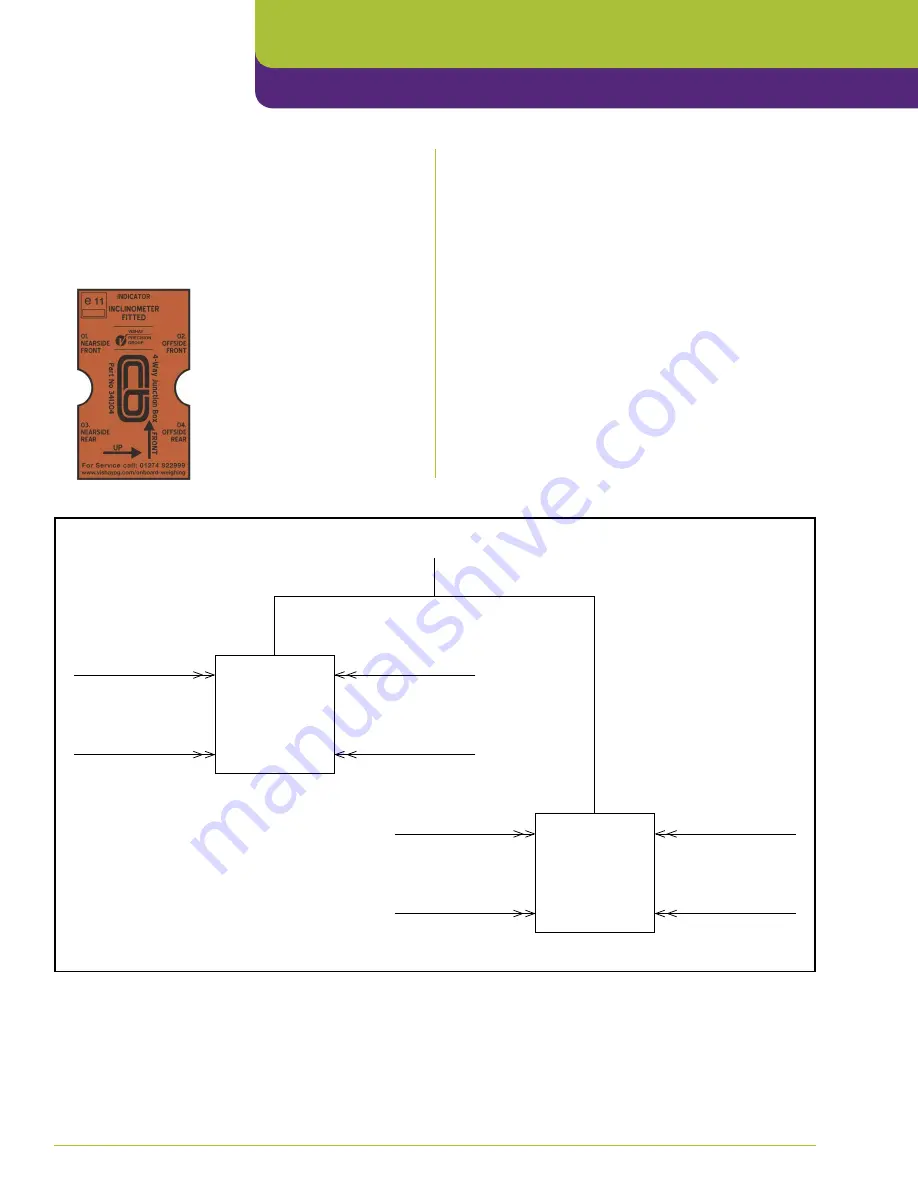
17
Connect the Transducers
to the Junction Box
When installing cables from TruckWeigh™ axle transducers
to the junction box ensure you connect the transducers in the
sequence as shown on the label of the junction box.
Route the cables along the chassis with an existing cable run.
Use cable ties to support the cabling.
• Ensure that cable to cable connections are well supported.
• Avoid running cables on or near sharp objects.
• Keep cables away from hot components such as exhausts
and engines.
Connect each cable to its corresponding junction box and
port number. Where a second junction box is used the port
numbers are offset by 4.
So…
Transducer 5 connects to port 1
Transducer 6 connects to port 2
Transducer 7 connects to port 3
Transducer 8 connects to port 4
As shown in the diagram below (figure 1.46).
Mark each end of the
interlink cable with the
position of the transducer
it connects to e.g.
1
= Axle 1 L/H Transducer
2
= Axle 1 R/H Transducer
3
= Axle 2 L/H Transducer
4
= Axle 2 R/H Transducer
TRANSDUCER 1
TRANSDUCER 5
TRANSDUCER 2
1
1
3
3
2
2
4
4
TRANSDUCER 6
TRANSDUCER 3
TRANSDUCER 7
TRANSDUCER 4
JB1
JB2
TRANSDUCER 8
Fig 1.46
Fig 1.45
Installation
SI Onboard TruckWeigh™ Manual
Содержание VPG On-Board Weighing SI Onboard TruckWeigh
Страница 5: ...5 Installation SI Onboard Installation SI Onboard TruckWeigh Manual Installation ...
Страница 23: ...23 Setup Setup SI Onboard TruckWeigh Manual ...
Страница 36: ...36 Installation SI Onboard SI Onboard TruckWeigh Manual Setup ...
Страница 37: ...37 Calibration Calibration SI Onboard TruckWeigh Manual ...
Страница 42: ...42 SI Onboard TruckWeigh Manual Calibration ...
Страница 43: ...Appendices Appendices SI Onboard TruckWeigh Manual ...
Страница 58: ...58 SI Onboard TruckWeigh Manual Notes ...
Страница 59: ......
















































