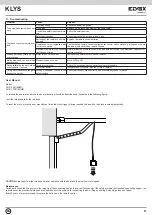20
KLYS
EN
14. Remote control programming
Important:
the remote controls can be saved and deleted only with the door closed or after restarting the control unit.
14.1 Saving a button on the remote control as an step-step button
Press and hold down
P2
Without releasing P2, press the
button on the remote control to be saved
as the step-step button
The courtesy or flashing light emit 1 flash to confirm that it has been saved
Release pushbutton P2.
14.2 Deleting a single button on the remote control
Press and hold down
P2
until the courtesy or flashing light come on steady
Without releasing P2, press the
remote control button to delete
The courtesy or flashing light emit 3 flashes to confirm that it has been saved
Release pushbutton P2.
14.3 Total deletion of the receiver memory
- Press and hold down
P2
until the courtesy or flashing light come on steady
- Do not release P2, wait for the
courtesy or flashing light to go out
- Do not release P2, wait for the courtesy or flashing light to
flash 9 times
to confirm that the memory has been deleted
- Release
Note:
the choice of receiver operation in Rolling Code or fixed code mode can only be done when the receiver is empty:
if the first saved remote control is a Rolling Code remote control, the receiver will only work with Rolling Code remote controls
if the first saved remote control is a fixed code remote control, the receiver will only work with fixed code remote controls
to change the operating mode of the receiver from Rolling Code to fixed code and vice versa, first delete all the
receiver memory
Courtesy and flashing light signalling when programming the receiver:
15. Courtesy light
The on-board courtesy light comes on whenever the operator performs a manoeuvre and remains on for 90 sec.
The courtesy light also signals the operating and programming state of the automation.
The courtesy light messages are given in the table:
Normal operation
Signal for
Signal description
On steady
Manoeuvre started, the courtesy light comes on for any manoeuvre and remains on for 90 sec. after the start of the manoeuvre
Travel programming
Signal for
Signal description
On steady
Control unit in travel programming mode (having pressed button P1)
Remote control programming
Signal for
Signal description
1 flash
Remote control saved
2 flashes
Attempt to save an already saved remote control
3 flashes
Remote control deleted
4 flashes
Attempt to delete an unsaved remote control
5 flashes
Receiver memory full
9 flashes
Receiver memory totally deleted
Belt break alarm
Signal for
Signal description
Continuous blinking
Belt breakage alarm, the operator has been active for 120 sec. without ever reaching the limit switch position.
16. Emergency batteries
The emergency batteries allows the automation to work even without electricity, so that the user does not need to release the operator to open the door.
The operator is fitted with a built-in battery charger for 1.3 Ah Pb batteries. To install the emergency battery kit in the operator, refer to fig. 30.
Important:
always use emergency battery kits supplied by Elvox, the battery wiring must be fitted with an overcurrent protective device.
Содержание ELVOX KLYS ENM1
Страница 3: ...3 KLYS 110mm 10mm max 38cm 60cm 7 5 6 8 9 10 a b a b Motor I EN...
Страница 4: ...4 KLYS 45 11 12 14 13 15 16 I EN...
Страница 5: ...5 KLYS 18 17 1 cm 19 a b c 20 mm 5 mm max 50 mm d f e A 20 a b c a b c d e f d f e A I EN a b c 3 mm...
Страница 6: ...6 KLYS 100 mm max 10 20 mm 8 m S 20 30 mm 8 mm 21 22 a b 23 a b I EN...
Страница 7: ...7 KLYS 24 25 N L 1 11 2 3 4 13 5 12 8 9 6 10 7 14 51 62 61 0 1 10 5 26 27 115 230 V ac I EN...
Страница 23: ...23 KLYS...