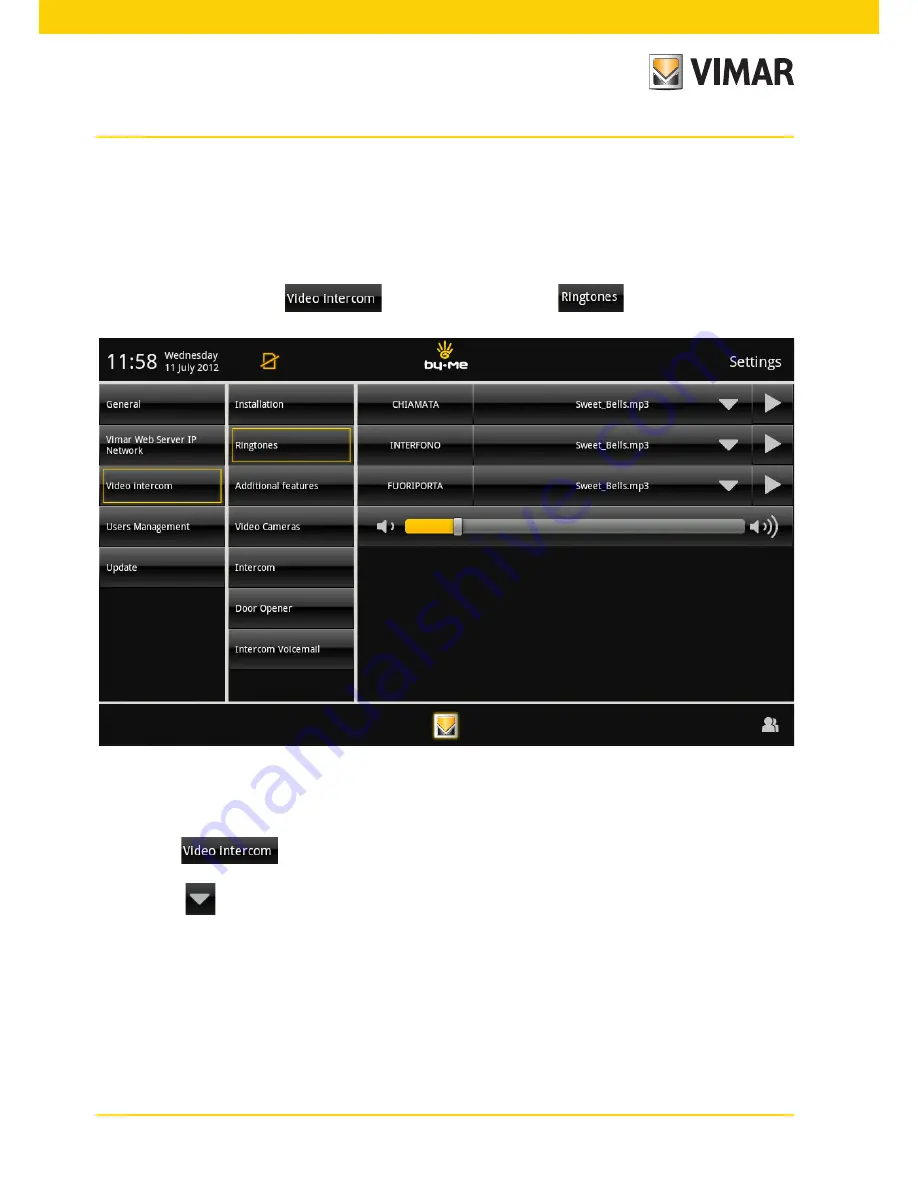
42
Ringtone type selection.
Using the multimedia video touch screen it is possible to select the types of ringtone to combine with the different
calls that it can receive:
- call from panel (video door entry unit);
- call from landing (audio door entry unit);
- intercom call (Interphone).
In the main window touch the
icon and subsequently the
icon.
Video door entry system
The ringtone must be set by selecting the one you want from a predefined list of ringtones; alternatively to these
it is possible to upload mp3 files.
•
Touch the
icon to set
the
ringtone associated with the call from the panel
.
•
Touch the
icon to see the list of default ringtones and touch the one you want.
Содержание 21553
Страница 1: ...Instructions manual 21553 Multimedia video touch screen 10in Full Flat ...
Страница 2: ......
Страница 9: ...7 Automatic Manual Settings ...
Страница 66: ...64 User Management ...
Страница 73: ...71 ...


































