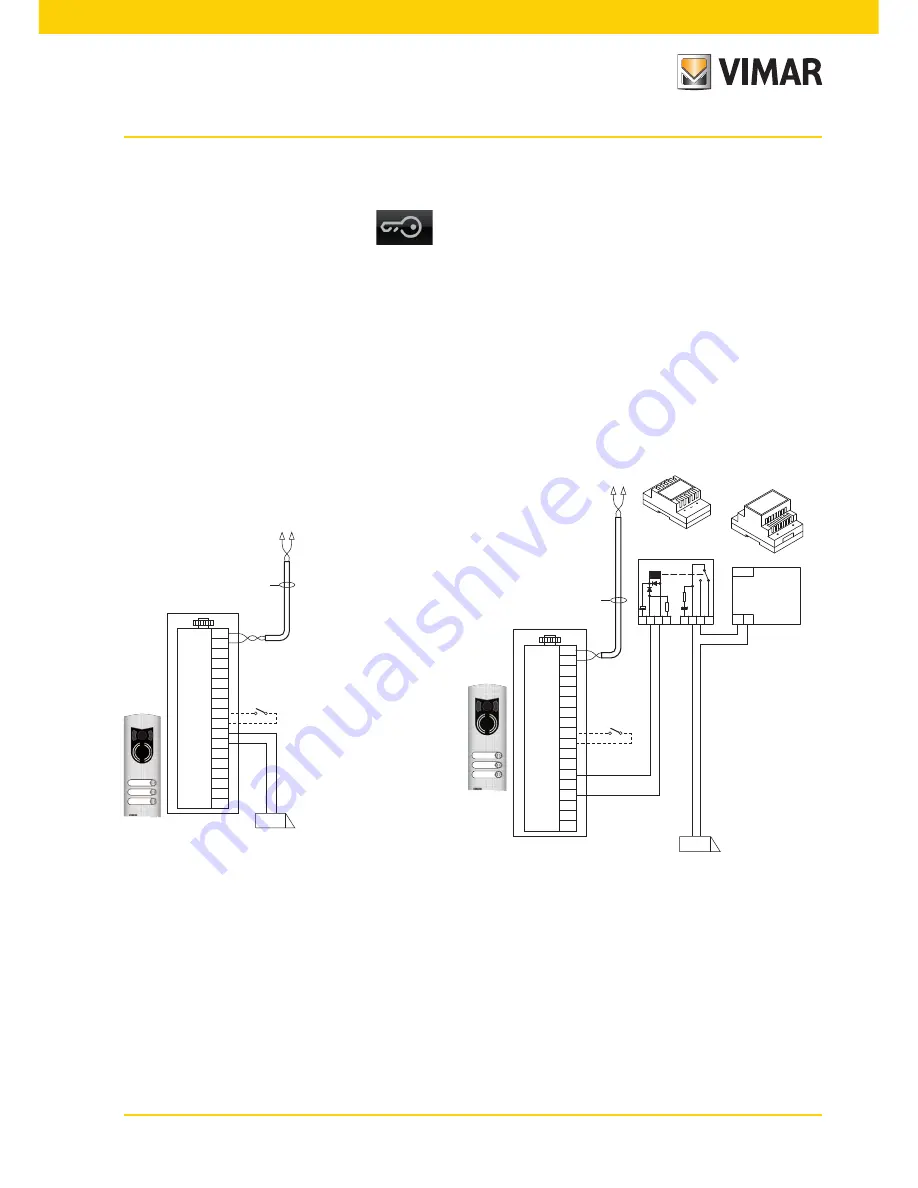
25
LOCK command activation.
This command opens the lock of the door or the gate that provides access to the housing unit.
The command is made by touching the
icon that sends the LOCK command to the panel which acti-
vates the corresponding actuator.
With reference to the Two Wire panel series 0200.. its terminals to be used are the following:
• “S+/S-“ for locks at 12 V dc with low absorption (200 mA max continuous)
• “+12V/SR” for locks with high absorption (specific external relay 12 V dc and dedicated power supply)
The activation time can be programmed as a panel parameter (see the chapter “PROGRAMMING THE TWO WIRE
PANEL); the LOCK command is activated with both the MONITOR ON and OFF.
Example of installation:
Figure 13 - Electrical Lock 12Vdc 200mA max
Figure 14 - Electrical Lock 15Vac 2A max
AL - Elvox Power Supply Art. 832/030
TE - Video external entrance panel Art. 02003
RL - Relay Art. 02021
CP - Lock opening button
SE - Electric lock
Art. 02037
CP
TE
SE
B2
B1
EXT+
EXT-
VLED
X
M
PA
CA
M
S+
S-
+12V
-L
SR
F2
F1
M
1 2
TE
Art. 02037
CP
AL
RL
TE
Art. 02021
Art. 832/030
SE
B2
B1
EXT+
EXT-
VLED
X
M
PA
CA
M
S+
S-
+12V
-L
SR
F2
F1
M
1 2
TE
1 15
PRI
15
2
1
C
5
4
3
RC
+
-
Video door entry system
Содержание 21553
Страница 1: ...Instructions manual 21553 Multimedia video touch screen 10in Full Flat ...
Страница 2: ......
Страница 9: ...7 Automatic Manual Settings ...
Страница 66: ...64 User Management ...
Страница 73: ...71 ...




































