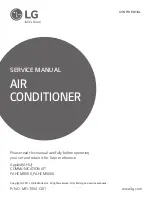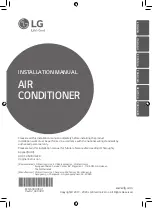NT00000535-KSDR-ECOWATT-48-88-120-160-200-AN-190905
58/88
ENGLISH
Advanced settings
Central Simple flux
2016-01-10
System : normal
C:19.5C/R: 20.0C
x5
With the arrow up and down enter password 1111 after each
digit click on right arrow to go to the next one. at the end click on
Preteatment
Alarm settings
Communication
Other parameters
Temperature
Air control
Time settings
Acces rights
Log on
enter password:***
Actual level: None
Log on
Log off
Change password
Log on
enter password:1111
Actual level: None
Manual/Auto
Control function
Configuration
Acces right
Input/output
sensor settings
Control function
fan control
Log on
enter password:1111
Actual level: Admin
Log on
Log off
Change password
x 2
TCP/IP
x 29
DHCP : Yes
set static IP
Current IP
169.254.209.126
IP :
192.168.001.234
Subnet mask
255.255.255.000
To change the address click on
Modify the different parts in Highlighting with the direction
arrows and valid.
Default gateway
192.168.065.001
DNS
0.0.0.0