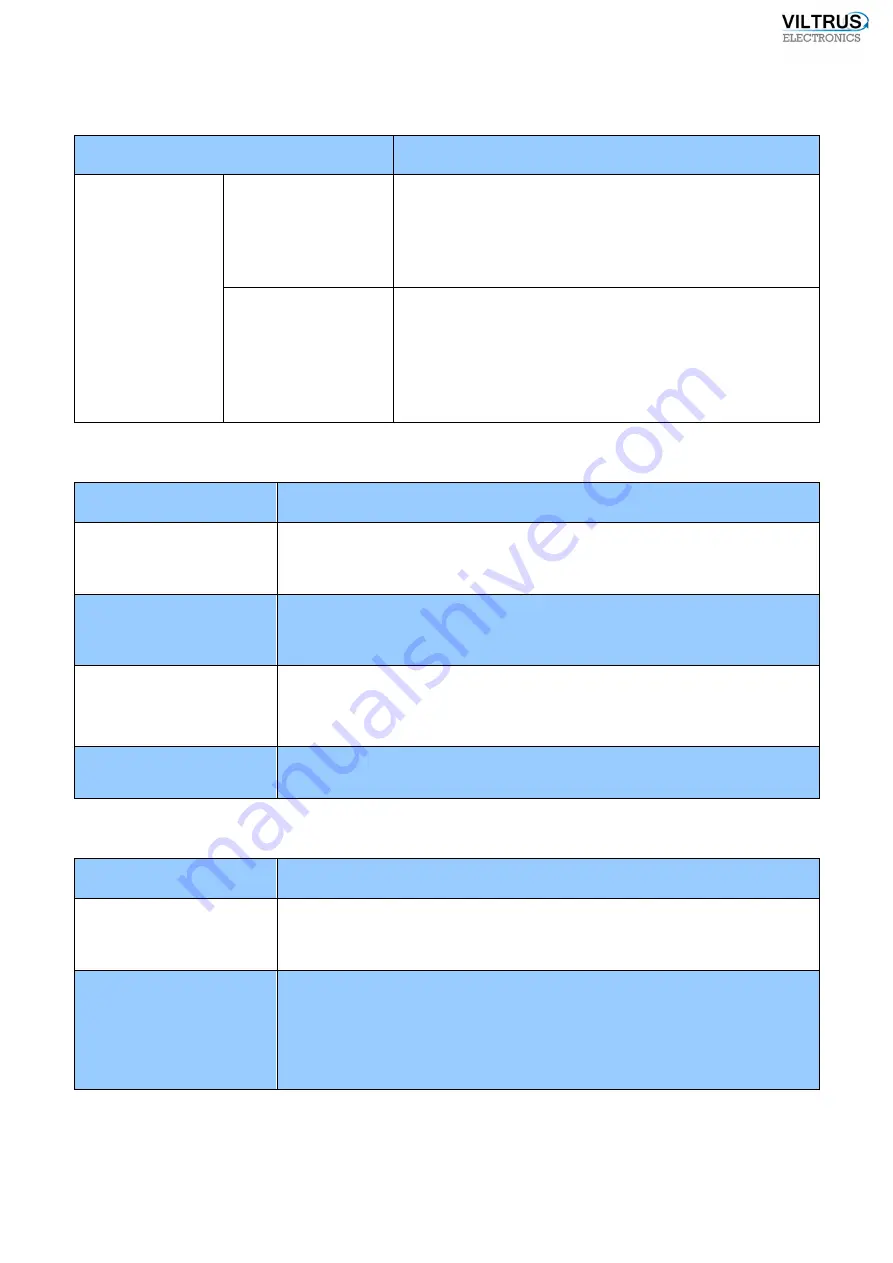
19
4.4
Alarm functions
FUNCTION
DESCRIPTION
Alarms
Ethernet/GPRS
report
When deviation fixed from set limits and event occurred,
data logger itself connects to server and sends it‘s factory
number, IP address and identifier about deviation. After
that, we recommend to connect to data logger and read
all information about deviations.
SMS report
Data logger has possibility to send SMS text messages on
discrete channel‘s alarm state change or different events
to several phones numbers. SMS message text can be
entered for each discrete channel‘s state individually (ON
and OFF) and individual text for different event code.
4.5
Meters and data collecting functions
FUNCTION
DESCRIPTION
Heat accounting
Data logger can read data from heat meters: Meterman III, Multical 601,
Elkora, FP-93, Supertrol II. If some meters are not supported – additional
protocols can be implemented
Gas accounting
Data logger can read data from gas meters: Unigas, Roots PTZ, TC-90,
Uniflo. If some meters are not supported - additional protocols can be
implemented
M-bus meters (water,
electricity)
M-bus meters can be connected directly to Mbus or through
Mbus/RS232 converter.
Data logger has automatic device detection function.
Heat regulators
Data logger has possibility to read data from “Danfoss comfort”
regulators ECL300 with all it‘s features.
4.6
Time functions
FUNCTION
DESCRIPTION
Real time clock RTC
Real time clock function in data logger is used to keep track of current
time. It‘s necessary to have real time records for alarms, reports, meters
sent data and archives.
Time synchronization
3 types of time synchronization are supported:
✓
Using SEL-2401 Satellite synchronized-clock,
✓
GSM time,
✓
NTP (Network Time Protocol) server.
Содержание MX-7
Страница 1: ...2 ...
Страница 4: ...5 9 6 USB cable 85 9 7 Installing VILTRUS USB driver 85 9 8 TCP IP settings 87 ...
Страница 22: ...23 see Pic 6 3 6 V 5 V 6V 8 V 10 V Pic 6 Power for external device DIP switch ...
Страница 53: ...54 Pic 48 Routing configuration example ...
Страница 54: ...55 Pic 49 Routing screenshots ...
Страница 59: ...60 2 Set COM port number UART port must be configured and assigned to COM client on ...
Страница 66: ...67 Pic 61 Setting up RAY 1 as External module by example ...
Страница 75: ...76 Pic 71 Records in archives section Archives Configutation ...
















































