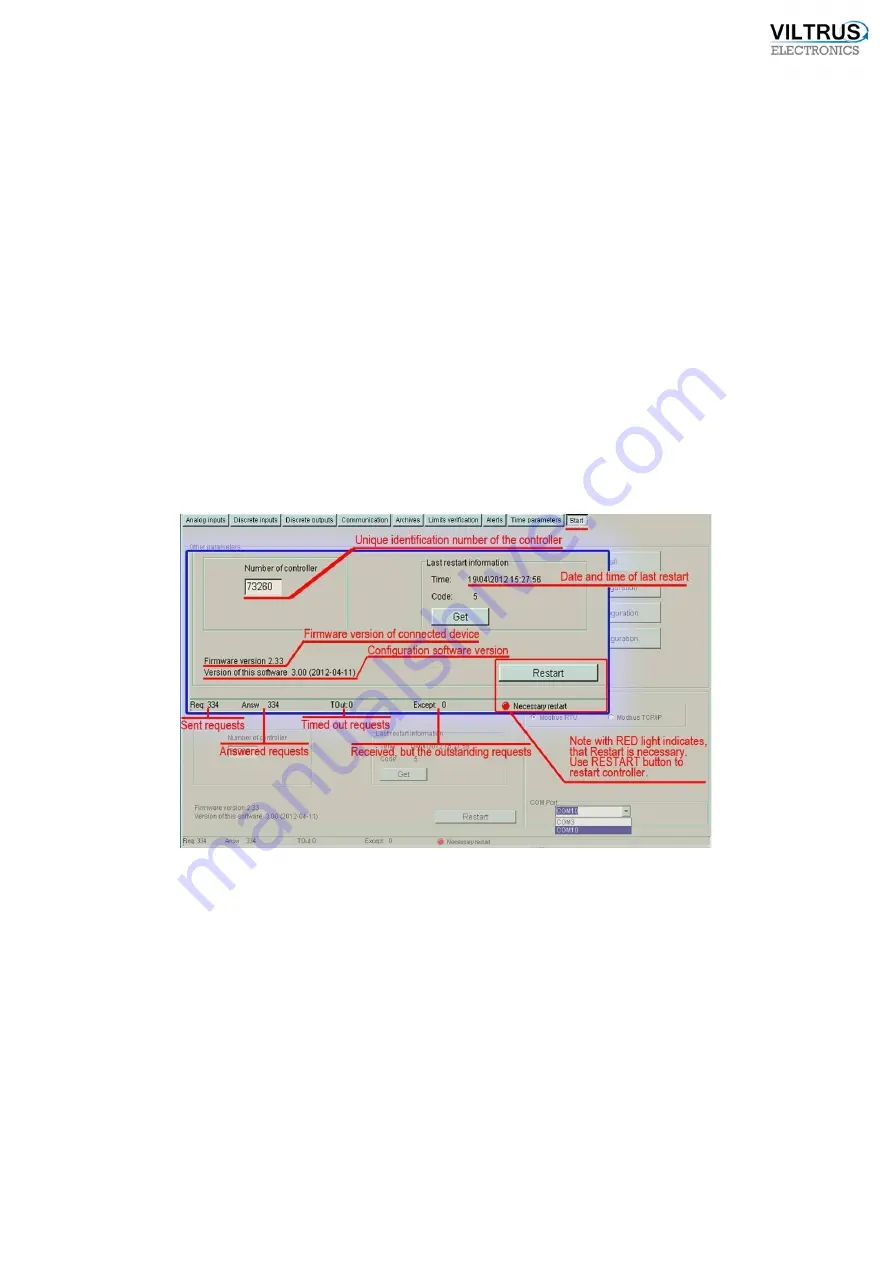
24
6. BASIC OF VILTRUS SOFTWARE
6.1
Operating principles
VILTRUS’s made configuration program contains only basic functions of data logger and it's
main purpose – high level administration (configuring and monitoring).
In main window you can find all basic information about data logger – data logger’s unique
number, firmware version, version of configuration program, last restart time. In status bar -
amount of sent / received / time outed / excepted (but not answered) requests and notifications.
If you need to restart data logger, “Necessary restart” with RED light appears, this means you
have made some major changes and to take action data logger needs to be restarted - restart by
pushing “Restart” button on “Start” tab (see
Pic 7
Common information [Start]
Program is prepared for slow speed GPRS connection. For that purpose, you can Get and Set
data of specific group, that you need to view or change. In each window you will find into logical
groups grouped elements with “Get” and “Set” buttons on each group – use them to Get and Set
data of that specific group (data of other groups will not be taken or written) (see
).
Содержание MX-7
Страница 1: ...2 ...
Страница 4: ...5 9 6 USB cable 85 9 7 Installing VILTRUS USB driver 85 9 8 TCP IP settings 87 ...
Страница 22: ...23 see Pic 6 3 6 V 5 V 6V 8 V 10 V Pic 6 Power for external device DIP switch ...
Страница 53: ...54 Pic 48 Routing configuration example ...
Страница 54: ...55 Pic 49 Routing screenshots ...
Страница 59: ...60 2 Set COM port number UART port must be configured and assigned to COM client on ...
Страница 66: ...67 Pic 61 Setting up RAY 1 as External module by example ...
Страница 75: ...76 Pic 71 Records in archives section Archives Configutation ...
















































