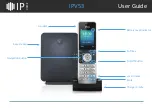Speaker
Volume
ON
OFF
ON
OFF
1 2 3
A
B
Standard
OFF ON
EWP
A B
Standard
OFF ON
1
2
3
EWP
J. DIP Switch Programming/Speaker and Microphone Adjustments
A speaker volume POT is provided to increase or decrease the speakerphone volume.
Note:
The Microphone
Sensitivity POT has been removed because the microphone sensitivity is now microprocessor controlled. This allows
the mic gain to be automatically increased in a quiet environment, allowing the distant party to clearly hear even soft or
distant sounds. The microprocessor will automatically reduce the mic sensitivity when the location becomes noisy. This
Automatic Noise Canceling (ANC) feature will allow speakerphone two-way communications to continue to work prop-
erly, even when subjected to loud noise such as a diesel engine or traffic.
H. Recording the Announcement
Step 1.
Call into the
1600A
series phone with a Touch Tone phone and access programming.
Step 2.
Enter
Q
4
, wait for the tone and then begin recording. Sixteen seconds of record time is available.
Step 3.
Enter any Touch Tone to stop the recording. Playback is automatic.
Step 4.
Enter
Q
5
to review the announcement again.
Step 5.
If you choose to not use a voice announcement, enter
Q
3
to clear the recording.
Example:
“Elevator number 1215, located in the Financial Building, needs assistance. Press the asterisk (
Q
) key on
your telephone to start and stop this announcement...”
I. Assisted Programming
When attempting to program the
1600A Series
phone, if the phone number of the line it is connected to is not known,
the phone can be set to automatically call Viking technical support for assistance. With DIP switch 3 set to OFF (pro-
gramming mode), pushing the CALL button will cause the
1600A Series
phone to call Viking, whether it be connected
directly to a CO line, or behind a "dial 9" PBX.
The
1600A Series
phone will first dial 9, and then listen for second dial tone; if detected it will continue to dial Viking’s
assisted programming phone number. If a second dial tone is not detected, it then knows is not behind a PBX, so it
will momentarily hang up and then directly dial Viking’s assisted programming phone number. Since this is a long dis-
tance phone call, the line must be capable of placing long distance calls for the call to go through. When finished pro-
gramming, it is very important to set DIP switch 3 back to ON (normal operating mode), and place a test emergency
call to be sure all programming was done properly.
Warning: Failure to set DIP switch 3 back to ON when finished programming will cause the 1600A
Series phone to only call Viking Technical Support, instead of your programmed emergency number.
DIP
Switch
1
1
2
2
3
3
Position
ON
OFF
ON
OFF
ON
OFF
Description
“CALL” button alternately connects and disconnects
calls (factory default)
“CALL” button connects calls only
Incoming calls answered (factory setting)
Incoming calls are not answered
Normal operation mode (factory setting)
Learn mode - Any incoming calls are automatically entered
into the programming mode (no security code required). Use
this option if you have forgotten your security code. Any out-
bound call will dial Viking Technical Support (see section
I
).
Warning: When finished programming, set this switch
back to the ON position, otherwise the 1600A Series
phone will only call Viking Technical Support instead of
your programmed emergency number.
Switch
A
ON
OFF
Description
Normal audio detection
Increase audio detect sensitivity for low level lines. Useful
in applications in which voice or busy signals have trouble
breaking over the speaker.
Switch
B
ON
OFF
9