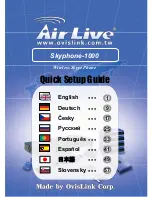8
If enabled and a return dial tone is detected, the
1600A
will hang up.
*
Note:
The factory default setting is enabled.
Touch Tone
1
2
Setting D
Disabled
Enabled*
Setting D - Hang Up on Return to Dial Tone
The
1600A
series phone can be programmed to recognize the double ring cadence
that is typical of many phone systems. If the
1600A
series phone is connected to
an extension that provides a double ring cadence, enabling this mode will allow for
proper call progress detection.
*
Note:
This feature is disabled in the factory default setting.
Touch Tone
1
2
Setting E
Disabled*
Enabled
Setting E - Double Ring Cadence Mode
With the lap counter disabled (factory setting), if the
1600A
series
phone is programmed to dial the next number on ring-no-answer and/or
busy signal (see page 6-7), the
1600A
series phone will continuously
call its programmed phone numbers forever until the call is answered.
Touch Tone
0
1-9
Setting F
Disabled*
Lap count = 1-9 times
Setting F - Lap Counter
The lap counter is a programmable counter that determines how many times the
1600A
series phone will cycle
through its list of up to 5 emergency number (or up to 3 “Info” phone numbers), before it stops the dialing process
and hangs up. When all of the programmed phone numbers have been dialed, the lap counter is incremented and
the dialing process repeats. When the lap counter has been met, the dialing process stops and the
1600A
series
phone hangs up.
*
Note:
This feature is disabled in the factory default setting.
The
1600A
can be programmed to play the announcement from 1-9 times,
or to continuously repeat the announcement every 8 seconds until a
Touch Tone
Q
is detected from the distant party. The call connected LED
will turn on automatically after the announcement has stopped repeating.
*
Note:
The factory default for the
1600A
series phone is to play the voice announcement once (digit
1
).
Touch Tone
0
1-9
Setting C
Repeat every 8 secs
Repeat 1-9 times*
Setting C - Repeat Announcement Option
The
1600A
series phone is factory set to automatically start playing the
voice announcement after it has determined the call has been answered.
Alternately, the announcement may be programmed to play after a pro-
grammed amount of time, from 1 to 99 seconds after dialing.
* Note:
If the announcement delay time is used, you must allow enough time for the
1600A
series phone to detect
ring-no-answer and busy signals when using the redial features. The factory default is set to play automatically.
Settings A and B - Announcement Delay
Touch Tone
00
01-99
Setting A/B
Play automatically
1-99 seconds*
G. Voice Announcer/Miscellaneous Options
(memory location #17)
The
1600A
series phones have a built-in non-volatile digital voice announcer that may be used to identify the location
of the emergency phone call. The 16 seconds of digital record time is recorded remotely from a Touch Tone phone.
Programming options are as follows:
Dial: A + B + C + D + E + F + # + 1 + 7
Factory Default Setting: 0 + 0 + 1 + 2 + 1 + 0
Two Digit Announcement Delay {
Repeat Announcement Setting
Hang-up on Return to Dial Tone
Double Ring Cadence Mode
Lap Counter
Enter Settings Here:
A B C D E F
#17