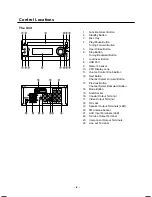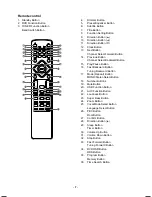- 1 -
Manufactured under license from Dolby Laboratories.
“Dolby” and the double-D symbol are trademarks of Dolby Laboratories.
Table of Contents
Before Connection ..................................................................................................................2
For your safety .......................................................................................................................................... 2
Precautions .............................................................................................................................................. 2
Connection ..............................................................................................................................3
Connect to the TV ................................................................................................................................... 3
Connecting the Speakers ........................................................................................................................ 3
Connecting the FM Antenna ................................................................................................................... 4
Connect to the assistance equipment .................................................................................................... 4
Connect to the amplifier with digital signal input terminal .................................................................. 5
Connecting the AC Power Cord .............................................................................................................. 5
Control Locations ....................................................................................................................6
The Unit ................................................................................................................................................... 6
Remote control ........................................................................................................................................ 7
Installation of Batteries in the Remote Control .......................................................................8
Turning the Power On and Off .................................................................................................8
Button Functions ..................................................................................................................... 8
General Operate ...................................................................................................................................... 8
Playing picture CD disc ......................................................................................................................... 11
DVD Menu Options ................................................................................................................................ 12
Use the USB ........................................................................................................................................... 15
Listening to Radio Broadcasts .............................................................................................................. 16
RDS (Radio Data System) Reception ................................................................................................... 17
Clock/Timer Functions ......................................................................................................... 17
Setting the Clock ................................................................................................................................... 17
Setting the Daily Timer ......................................................................................................................... 18
Setting the Sleep Timer ....................................................................................................................... 18
Protect the Disc .................................................................................................................... 19
Troubleshooting ................................................................................................................... 19
Specification ......................................................................................................................... 20
Accessories .......................................................................................................................... 21
1503D-e.p65
2008-1-18, 10:06
1