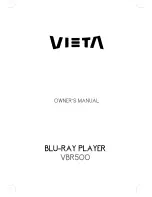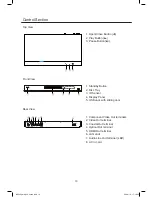Отзывы:
Нет отзывов
Похожие инструкции для VBR500

DP540
Бренд: Yosin Страницы: 4

RM-CD
Бренд: Galaxy Audio Страницы: 6

CD-2000
Бренд: Teac Страницы: 64

COBY MP-CD550
Бренд: Coby Страницы: 6

Music Maker 2396
Бренд: Califone Страницы: 1

ML8X8B
Бренд: GPX Страницы: 16

MusicTube LFA-299x
Бренд: Lavod Страницы: 26

CD50 mk2
Бренд: Creek Audio Страницы: 12

MXM 888 FM MARBLE
Бренд: Gogen Страницы: 116

Wireless Digital Media Player DMP011000-01
Бренд: ActionTec Страницы: 71

CD.5
Бренд: moon Страницы: 12

MP383PK
Бренд: F&U Страницы: 16

HIFI300
Бренд: Oakcastle Страницы: 16

10005063
Бренд: auna Страницы: 36

Sonic Blue DVP855
Бренд: GoVideo Страницы: 20

CI 580
Бренд: NAD Страницы: 8

M50.2
Бренд: NAD Страницы: 26

CEN-NVS200
Бренд: Crestron Страницы: 92