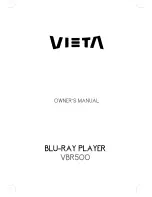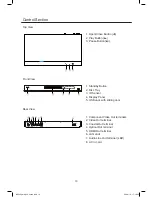9
Using a Remote Control
Keep in mind the following when using the remote control:
•
Make sure that there are no obstacles between the remote control and the infrared sensor
window on the unit.
•
Remote operation may become unreliable if strong sunlight or fluorescent light is shining on
the infrared sensor window of the unit.
• Remote control for different devices can interfere with each other. Avoid using remote control
for other device located close to the unit.
• Replace the batteries when you notice a fall off in the operating range of the remote control.
• The maximum operable ranges from the unit are as follows.
ECO-Power/Standby Features
1. The system will automatically switch to Standby mode if you do not press any buttons within
15 minutes and the LED indicator is on.
2. Press standby button to turn off, the unit will enter Standby mode.
3. The unit will enter "ECO-Power" mode if no button is pressed within 90 seconds.
Caution: When turning the system on, the system comes on ready to continue in the mode it was in
when last turned off.
BDP600_draft_30 Oct 09.indd 9
2009-11-2 17:19:02