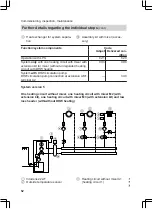58
4.
Select subscriber (e.g. subscriber
10).
The subscriber check for the selected
subscriber is introduced.
■ Successfully tested subscribers
are designated with
"OK"
.
■ Unsuccessfully tested subscribers
are designated with
"Not OK"
.
Note
To carry out a new subscriber check,
create a new subscriber list with
menu item "Delete list?"
Note
If the subscriber check is carried out
by another control unit, the sub-
scriber number and "Wink" are
shown on the display for approx.
1 min.
Scanning and resetting the "Service" display
After the limits specified in coding addresses "21" and "23" have been reached, the
red fault indicator flashes and the following appears on the programming unit dis-
play:
■ On a constant temperature control unit:
The specified hours run or the specified interval with clock symbol "
u
" (subject to
setting) and "
¸
"
■ On a weather-compensated control unit:
"Service" and "
¸
"
Scanning and resetting service
Press
OK
to acknowledge a service
message.
Note
An acknowledged service message that
was not reset reappears:
■ On a weather-compensated control
unit, on the following Monday.
■ On a constant temperature control
unit, after seven days.
After a service has been carried out
(reset service)
Weather-compensated control unit
1.
Press
OK
and
å
simultaneously
for approx. 4 s.
2. "Service functions"
3. "Service reset"
Note
The selected service parameters for
hours run and time interval restart
at 0.
Commissioning, inspection, maintenance
Further details regarding the individual steps
(cont.)
5457 552 GB