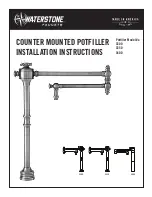Define the stop conditions for a flushing.
Stop conditions
Flush volume:
n
Flushing stops after a defined flush volume
has flown through the system.
Constant tempera‐
ture:
n
Flushing stops when a constant tempera‐
ture is reached or after the maximum flush
volume has flown through the system.
n
If flushing is stopped because the max‐
imum flowthrough volume has flown
through the system, an additional entry is
written to the log. The status LED changes
to yellow.
n
At any rate, the minimum flowthrough
volume will flow through the system.
n
This stop condition is available only if a
multi-functional sensor has been installed.
Reaching of the target
temperature:
n
Flushing stops when the target tempera‐
ture is reached or the maximum flush
volume has flown through the system.
n
If flushing is stopped because the max‐
imum flowthrough volume has flown
through the system, an entry is written to
the log and the status LED changes to
yellow. If the next flushing within the
parameters is completed successfully, the
status LED will change back to green.
n
At any rate, the minimum flowthrough
volume will flow through the system.
n
This stop condition is available only if a
multi-functional sensor has been installed.
Under [Temperature values] , the temperature curve for the last 24 hours
is indicated. Each day at midnight, a log entry with the values for this
day is generated. The temperature value measured at every full hour is
indicated and logged.
Stop
Temperature values
Handling
Flushing station with Viega technology
54