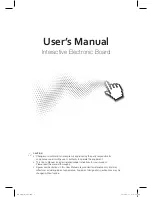Getting Started
7
6
Viewing the control panel
1
VOL
▲
/
▼
Adjusts the volume.
In the menu screen, adjust menu settings.
2
PR
▲
/
▼
Selects a menu item.
3
MENU
Displays a menu.
4
INPUT
Displays all the inputs.
5
Standby
Toggles between normal and standby modes.
6
Power LED
Blue: In power on mode.
Red: In standby mode.
7
Remote control sensor
Aims the remote control towards this spot on the IEB.
8
Speaker
The illustrations may differ slightly from the items shipped with your product.
6 7
1
2
3 4 5
8
IEB_UM_Vidi_Euro.indd 7
2013-03-11 오후 1:26:59
Содержание Interactive Electronic Board
Страница 17: ...17 Notes IEB_UM_Vidi_Euro indd 17 2013 03 11 오후 1 27 13 ...
Страница 18: ...18 Touch Sensor IEB_UM_Vidi_Euro indd 18 2013 03 11 오후 1 27 33 ...
Страница 51: ...51 Notes IEB_UM_Vidi_Euro indd 51 2013 03 11 오후 1 28 28 ...
Страница 52: ...IEB_UM_Vidi_Euro indd 52 2013 03 11 오후 1 28 28 ...