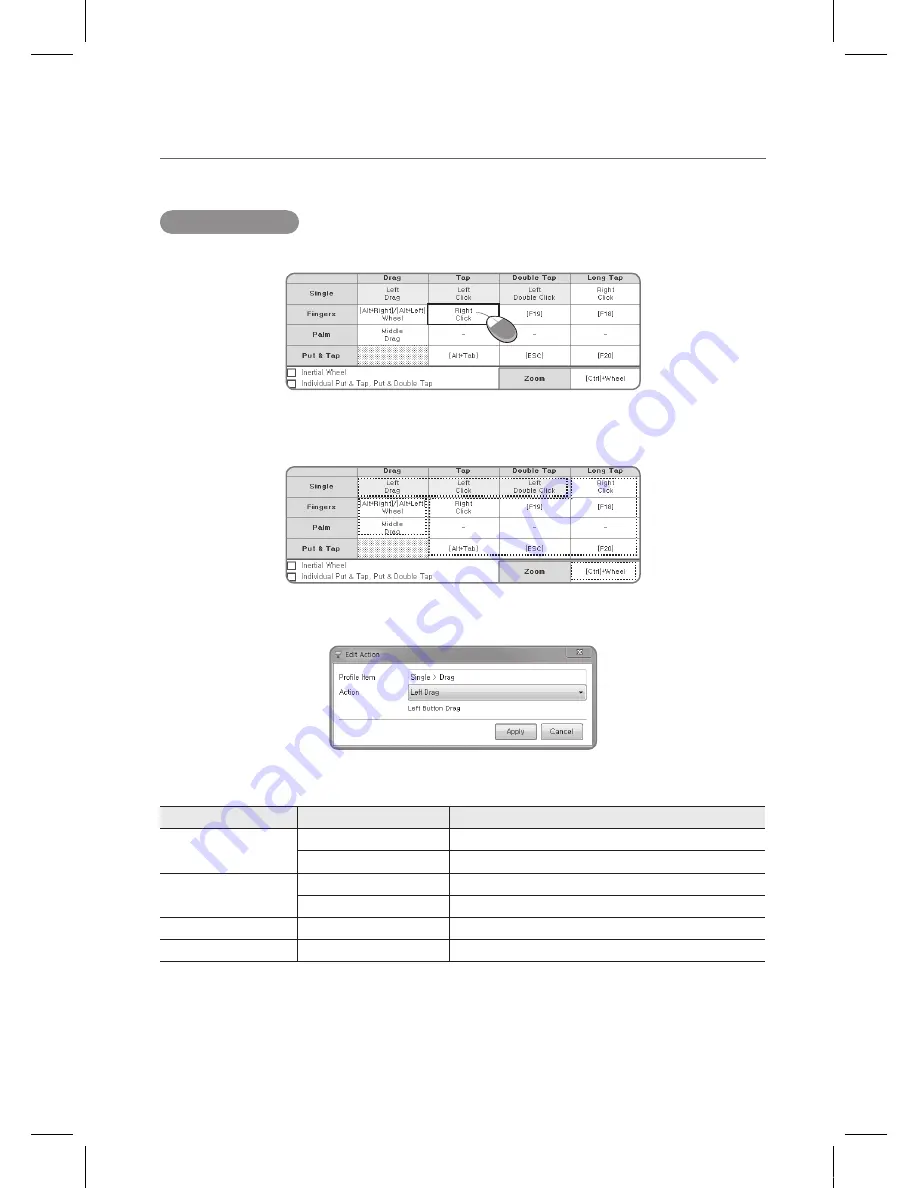
Gesture
24
25
Editing Profiles
After selecting a profile, one can go and edit parts of the profile by clicking a type and an action.
There are four different editable types in each profile and each item has a different set of
changes one can make. Each is explained below.
A
D
B
C
A. Editing the Single > Drag, Tap, and Double Tap type
There are limited actions that one can select from each Profile. The following is the detailed
editable actions present for the Single > Drag, Tap, and Double Tap type.
Type
Actions
Explanation
Single > Drag
(Disabled)
-
Left Drag
Press the left mouse button and drag
Single > Tap
(Disabled)
-
Left Click
Click the left mouse button
Single > Double Tap
(Disabled)
-
Left Double Click
Double click the left mouse button
Caveat:
Selecting Disabled for all Single > Drag, Tap, and Double Tap may make the touch
functionality not work properly.
IEB_UM_Vidi_Euro.indd 25
2013-03-11 오후 1:27:46
Содержание Interactive Electronic Board
Страница 17: ...17 Notes IEB_UM_Vidi_Euro indd 17 2013 03 11 오후 1 27 13 ...
Страница 18: ...18 Touch Sensor IEB_UM_Vidi_Euro indd 18 2013 03 11 오후 1 27 33 ...
Страница 51: ...51 Notes IEB_UM_Vidi_Euro indd 51 2013 03 11 오후 1 28 28 ...
Страница 52: ...IEB_UM_Vidi_Euro indd 52 2013 03 11 오후 1 28 28 ...






























