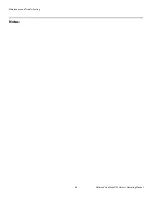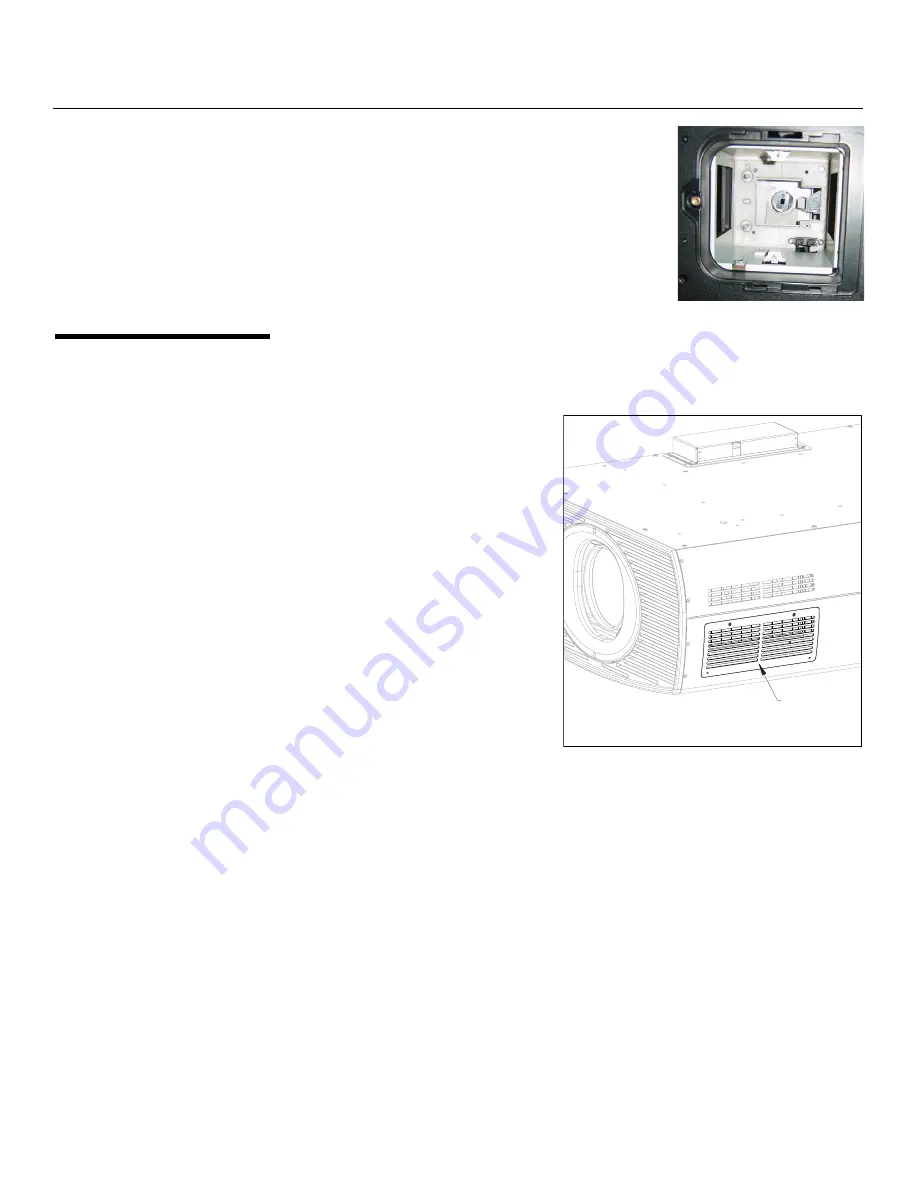
Maintenance and Troubleshooting
64
Vidikron Vision Model 120 Owner’s Operating Manual
PRE
L
IMINAR
Y
6.
Install the new lamp module.
7.
Replace the lamp cover and re-tighten all screws.
5.2
Filter Replacement
Whenever you replace the lamp – or more often if the projector is installed in an extremely
dusty environment – you should also replace the filter located at the right side of the
projector.
1.
Loosen the two screws holding the
filter access panel in place. Then,
remove the panel.
2.
Pull the filter out of the projector
and discard.
Do not reuse filters.
3.
Insert the new filter with the pleats
facing in and the foam-covered side
facing out.
4.
Replace the filter access panel and
tighten the screws to secure it.
Side Filter
Access
Panel
Содержание Vision 120
Страница 2: ......
Страница 10: ...Table of Contents x Vidikron Vision Model 120 Owner s Operating Manual P R E L I M I N A R Y Notes ...
Страница 12: ...List of Figures xii Vidikron Vision Model 120 Owner s Operating Manual P R E L I M I N A R Y Notes ...
Страница 60: ...Installation 48 Vidikron Vision Model 120 Owner s Operating Manual P R E L I M I N A R Y Notes ...
Страница 82: ...Serial Communications 70 Vidikron Vision Model 120 Owner s Operating Manual P R E L I M I N A R Y Notes ...
Страница 87: ......