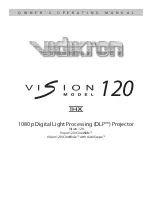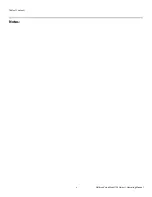Table of Contents
viii
Vidikron Vision Model 120 Owner’s Operating Manual
PRE
L
IMINAR
Y
Mounting the Vision 120 .............................................................................................................................. 30
Floor Mounting (Upright) ..................................................................................................................... 30
Ceiling Mounting (Inverted) ................................................................................................................ 30
Adjusting the Projection Angle .......................................................................................................... 30
Connections to the Vision 120 and VHD Controller ............................................................................ 31
Connector Panel Access ........................................................................................................................ 31
Connecting the VHD Controller to the Vision 120....................................................................... 31
Connecting Source Components to the VHD Controller ..........................................................32
RS-232 Controller Connection ............................................................................................................ 37
Connecting 12-Volt Trigger Outputs to External Theater Equipment ................................. 3
8
Connecting an External IR Receiver to the VHD Controller...................................................... 39
Connecting to AC Power....................................................................................................................... 40
Turning on the Power .................................................................................................................................... 40
Adjusting the Picture Orientation ............................................................................................................. 40
Primary Lens Adjustments ........................................................................................................................... 41
Focus ............................................................................................................................................................ 41
Zoom ............................................................................................................................................................ 41
Vertical and Horizontal Lens Shift...................................................................................................... 41
Installing and Adjusting the CineWide Anamorphic Lens ................................................................ 42
Attach Lens Mounting Assembly to Lens Motor Carriage Plate
(CineWide with AutoScope) or Base Plate (fixed CineWide) .................................................... 42
Configure Lens Motor Trigger............................................................................................................. 44
Adjust the Anamorphic Lens ............................................................................................................... 44
4.
Operation .......................................................................................................................... 49
Using the On-Screen Menus ........................................................................................................................ 49
Main Menu ................................................................................................................................................. 51
Input Source .............................................................................................................................................. 51
Aspect Ratio .............................................................................................................................................. 51
Picture ......................................................................................................................................................... 53
Input Position............................................................................................................................................ 57
ISF Presets................................................................................................................................................... 5
8
Information ................................................................................................................................................ 5
8
Calibration .................................................................................................................................................. 59
Service.......................................................................................................................................................... 61
5.
Maintenance and Troubleshooting ................................................................................ 63
Lamp Replacement ......................................................................................................................................... 63
Filter Replacement .......................................................................................................................................... 64
Troubleshooting Tips ..................................................................................................................................... 65
Содержание Vision 120
Страница 2: ......
Страница 10: ...Table of Contents x Vidikron Vision Model 120 Owner s Operating Manual P R E L I M I N A R Y Notes ...
Страница 12: ...List of Figures xii Vidikron Vision Model 120 Owner s Operating Manual P R E L I M I N A R Y Notes ...
Страница 60: ...Installation 48 Vidikron Vision Model 120 Owner s Operating Manual P R E L I M I N A R Y Notes ...
Страница 82: ...Serial Communications 70 Vidikron Vision Model 120 Owner s Operating Manual P R E L I M I N A R Y Notes ...
Страница 87: ......