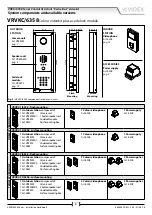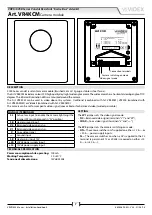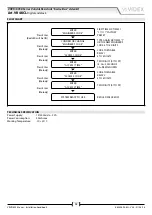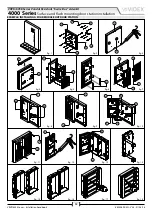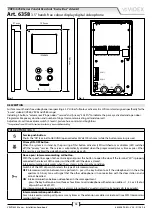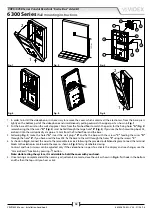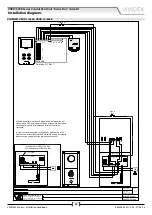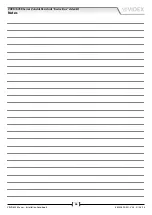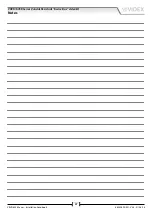66250694-EN - V 3.4 - 31/08/16
16
VRVK/6358 Series Vandal Resistant “6 wire Bus” videokit
VRVK/6358 Series - Installation handbook
PUSH BUTTONS (FIG. 1)
Answer push button.
On an incoming call, pressing this button allows the user to answer and converse with the visitor. The relevant LED
will illuminate.
Switch off button.
With the system switched on (monitor on), momentary operation of the button will switch the video monitor off. The
videomonitor will also automatically switch off after a time delay if the button is not pressed. The relevant LED will switch off.
Camera recall button.
Press the button (Press once for door/gate 1, twice for 2 and so on up to a maximum of 4 entrances): the relevant
LED switches ON and the monitor switches on showing the video from the door panel. The speech is also live and
the door can be opened by pressing
.
Simplex button.
Pressing and holding the button for more than 3 seconds will switch the videomonitor into SIMPLEX speech mode.
Press and hold the button to speak to the caller (
LED will flash rapidly), release the button to listen (
LED will
flash slowly). If the button is not pressed for 10 seconds the videomonitor will switch off. The videomonitor will re-
vert to duplex speech when another call is made.
LEDS (FIG. 1)
LED
Privacy on LED.
It illuminates when the privacy service is enabled.
LED
Generic use LED.
It is controlled from the terminals “+DOL” and
“-DOL”. Normally used to signal the door status
(open or closed).
LED
ON LED.
It illuminates when the videophone is switched
ON.
CONTROLS AND ADJUSTMENTS (FIG. 1 AND FIG. 2)
PT1 Brightness control (sliding wheel).
SW1 Speech volume control (3 levels).
VR1 Call tone volume control (sliding wheel).
PT2
Colour intensity control trimmer (rotate left to
increase or right to decrease).
PT3
Contrast control trimmer (rotate left to increase
or right to decrease).
SETTINGS (DIP-SWITCH)
The videophone setup is carried out by the 2 dip-switch banks.
Switch 1
Apartment Address
OFF
1
ON
2
Switches 2,3
Extension Address
OFF OFF 1
ON OFF 2
OFF ON 3
ON ON 4
Switch 4
Intercommunication
OFF
Between videophones in another apartment
ON
Between videophones in the same apartment
Switches 5,6
Number of rings
OFF OFF 2
ON OFF 4
OFF ON 6
ON ON 8
Switches 7,8
Privacy duration time
OFF OFF 15
minutes
ON
OFF
1 hours
OFF
ON
4 hours
ON ON 8
hours
Art. 6358
3.5" hands free colour display digital videophone