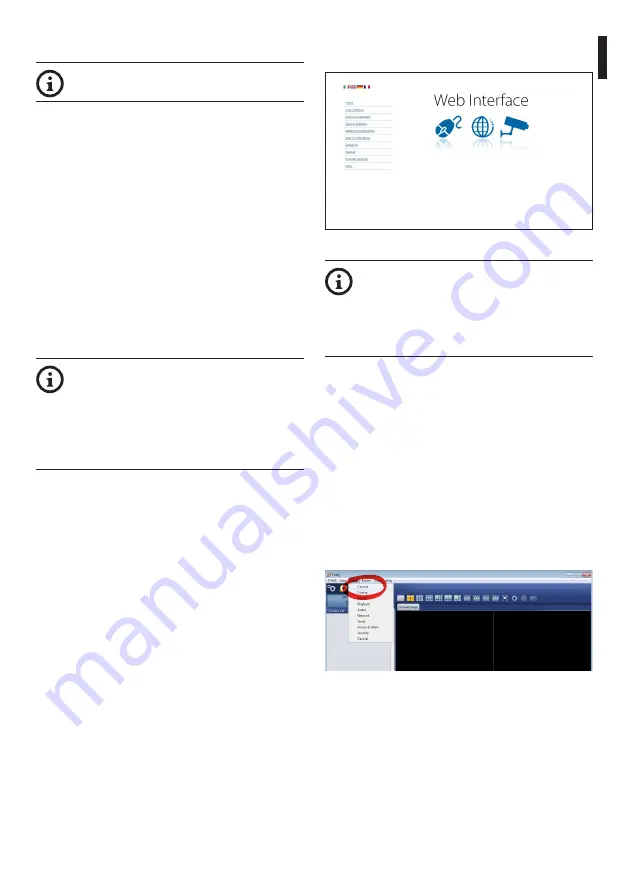
Instruc
tion manual - English - EN
23
MNVCMVXCAM_1645_EN
6.2 Software interface
Only for the IP versions of the product.
6.2.1 Minimum system requirements
The supplied controlling software supports up to 16
channels. The software requires Windows XP Service
Pack 3 or higher and a PC with an Xeon processor at
2.3GHz or higher.
6.2.2 Configuration procedure through
software
After installing, powering and switching on the
product (4.4 Connection of the Ethernet cable, page
7), proceed to the IP parameters configuration.
The IP address of the various units should be
configured using a PC.
Connect the unit to the LAN network, provide power
supply and start a browser (Microsoft Internet
Explorer, Google Chrome, Mozilla Firefox).
To set the IP address of the various units,
power them, taking care to connect them
one at a time to the LAN (switch). Configure
the unit and insert the settings for at
least the IP address and host name. Once
configured, connect the Ethernet cable and
go on to configure the next unit.
Set the IP address of the PC: 192.168.10.1 (or
192.168.10.2, etc.).
Enter address: 192.168.10.100.
You will be asked login and password. When making
the settings for the first time insert the default login
and password.
•
Login:
admin
•
Password:
1234
The product control interface is displayed if login is
successful.
Fig.
36
The product can work via ONVIF or TCAM
(VIDEOTEC) protocol. In the event the
ONVIF protocol is used, make sure to set the
time correctly in the device or to configure
an NTP server. (6.3.5 Network Configuration
page, page 27).
6.2.3 Installing the software
Insert the CD and start the autoplay or launch the
installer. A web page opens for the installation of the
TVMS server application (32 or 64 bit, based on the
computer's features).
You will be asked login and password. When making
the settings for the first time insert the default login
and password.
•
Login:
admin
•
Password:
1234
Select Camera from the Setup menu to add the
device to the VMS.
Fig.
37
Содержание MAXIMUS MVX
Страница 2: ......
Страница 4: ......
Страница 37: ...Instruction manual English EN 35 MNVCMVXCAM_1645_EN...
Страница 40: ......
Страница 73: ...Manuale di istruzioni Italiano IT 35 MNVCMVXCAM_1645_IT...
Страница 76: ......
Страница 109: ...Manuel d instructions Fran ais FR 35 MNVCMVXCAM_1645_FR...
Страница 111: ...DE Deutsch Bedienungsanleitung DEUTSCH MAXIMUS MVX Hochleistung Ex gesch tzte Day Night Kamera im kompaktem Design...
Страница 112: ......
Страница 145: ...Bedienungsanleitung Deutsch DE 35 MNVCMVXCAM_1645_DE...
Страница 147: ...RU MAXIMUS MVX...
Страница 148: ......
Страница 151: ...RU 5 MNVCMVXCAM_1645_RU 1 1 1 2 3 3 1...
Страница 152: ...RU 6 MNVCMVXCAM_1645_RU 4 IP 250 4 1 60 C 65 C 40 C 65 C 4 2 3 1 5 24Vac 12Vdc 24Vdc 1 L 2 N 1...
Страница 170: ...RU 24 MNVCMVXCAM_1645_RU Add 38 ONVIF TCAM IP Use PTZ PTZ OK 39 40 TVMS TVMS admin 1234 Setup 41...
Страница 178: ...RU 32 MNVCMVXCAM_1645_RU 11 Address 1 DE ICE PROCEDURE IN PROGRESS IP IP IP De Ice...
Страница 181: ...RU 35 MNVCMVXCAM_1645_RU...
Страница 184: ......
Страница 217: ...Manual de instru es Portugu s PT 35 MNVCMVXCAM_1645_PT...
Страница 219: ...KO MAXIMUS MVX...
Страница 220: ......
Страница 223: ...KO 5 MNVCMVXCAM_1645_KO 1 1 1 INFO 2 3 3 1...
Страница 242: ...KO 24 MNVCMVXCAM_1645_KO Add 38 ONVIF TCAM IP PTZ Ok 39 40 TVMS TVMS Login admin Password 1234 Setup 41...
Страница 250: ...KO 32 MNVCMVXCAM_1645_KO 11 Troubleshooting Address 1 DE ICE PROCEDURE IN PROGRESS IP IP IP De Ice...
Страница 253: ...KO 35 MNVCMVXCAM_1645_KO...
Страница 255: ......






























