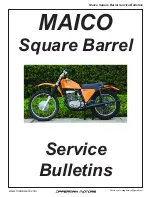263
Audio Op
era
tion
Audio System Operation
Audio System Power
1. Current audio source:
• (U.S.) FM / AM / WX / iPod - AUX / XM
• (Euro) FM / MW / LW / iPod - AUX
2. Station preset number (P1-P15)
3. Stereo indicator
4. Intercom system active (if equipped)
5. CB radio active channel (if equipped)
Tip:
The audio system will always display the last
active source when turned on.
Audio Volume Control
The driver can adjust volume for the speak-
ers and turn the speakers off or on.
Audio Volume
Press and release VOL (+) or VOL (-) to
raise or lower volume.
FM
ICOM
CB19
P1
ST
97.1
1
2
5
3
4
9922671.book Page 263 Tuesday, June 16, 2009 12:06 PM